New – CloudFormation Drift Detection
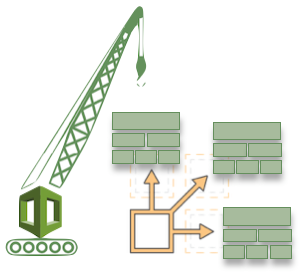 AWS CloudFormation supports you in your efforts to implement Infrastructure as Code (IaC). You can use a template to define the desired AWS resource configuration, and then use it to launch a CloudFormation stack. The stack contains the set of resources defined in the template, configured as specified. When you need to make a change to the configuration, you update the template and use a CloudFormation Change Set to apply the change. Your template completely and precisely specifies your infrastructure and you can rest assured that you can use it to create a fresh set of resources at any time.
AWS CloudFormation supports you in your efforts to implement Infrastructure as Code (IaC). You can use a template to define the desired AWS resource configuration, and then use it to launch a CloudFormation stack. The stack contains the set of resources defined in the template, configured as specified. When you need to make a change to the configuration, you update the template and use a CloudFormation Change Set to apply the change. Your template completely and precisely specifies your infrastructure and you can rest assured that you can use it to create a fresh set of resources at any time.
That’s the ideal case! In reality, many organizations are still working to fully implement IaC. They are educating their staff and adjusting their processes, both of which take some time. During this transition period, they sometimes end up making direct changes to the AWS resources (and their properties) without updating the template. They might make a quick out-of-band fix to change an EC2 instance type, fix an Auto Scaling parameter, or update an IAM permission. These unmanaged configuration changes become problematic when it comes time to start fresh. The configuration of the running stack has drifted away from the template and is no longer properly described by it. In severe cases, the change can even thwart attempts to update or delete the stack.
New Drift Detection
Today we are announcing a powerful new drift detection feature that was designed to address the situation that I described above. After you create a stack from a template, you can detect drift from the Console, CLI, or from your own code. You can detect drift on an entire stack or on a particular resource, and see the results in just a few minutes. You then have the information necessary to update the template or to bring the resource back into compliance, as appropriate.
When you initiate a check for drift detection, CloudFormation compares the current stack configuration to the one specified in the template that was used to create or update the stack and reports on any differences, providing you with detailed information on each one.
We are launching with support for a core set of services, resources, and properties, with plans to add more over time. The initial list of resources spans API Gateway, Auto Scaling, CloudTrail, CloudWatch Events, CloudWatch Logs, DynamoDB, Amazon EC2, Elastic Load Balancing, IAM, AWS IoT, Lambda, Amazon RDS, Route 53, Amazon S3, Amazon SNS, Amazon SQS, and more.
You can perform drift detection on stacks that are in the CREATE_COMPLETE, UPDATE_COMPLETE, UPDATE_ROLLBACK_COMPLETE, and UPDATE_ROLLBACK_FAILED states. The drift detection does not apply to other stacks that are nested within the one you check; you can do these checks yourself instead.
Drift Detection in Action
I tested this feature on the simple stack that I used when I wrote about Provisioned Throughput for Amazon EFS. I simply select the stack and choose Detect drift from the Action menu:
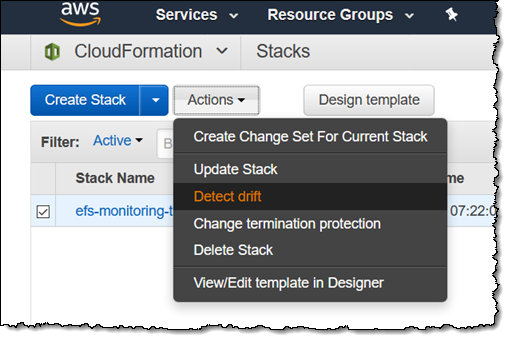
I confirm my intent and click Yes, detect:
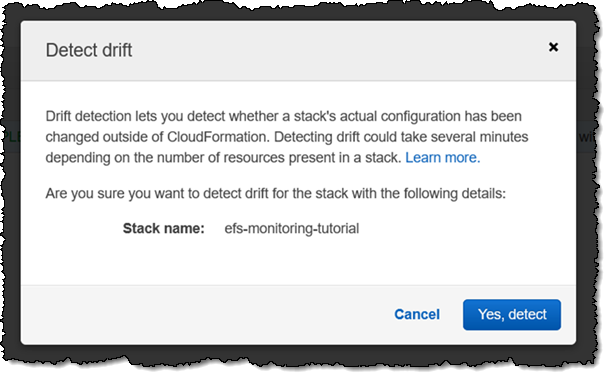
Drift detection starts right away; I can Close the window while it runs:
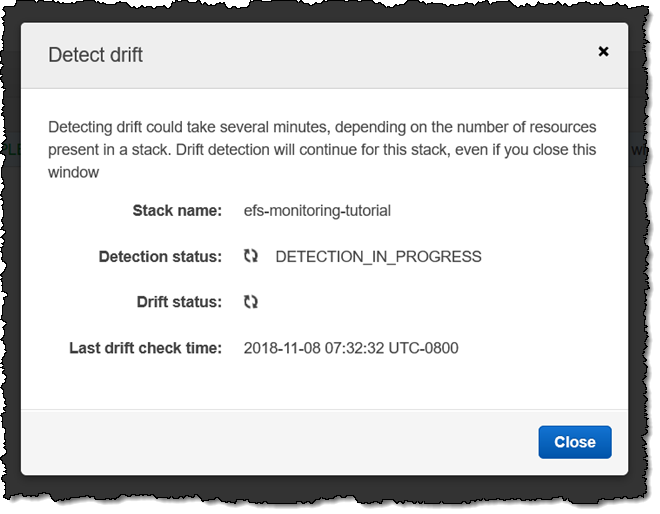
After it completes I can see that the Drift status of my stack is IN_SYNC:
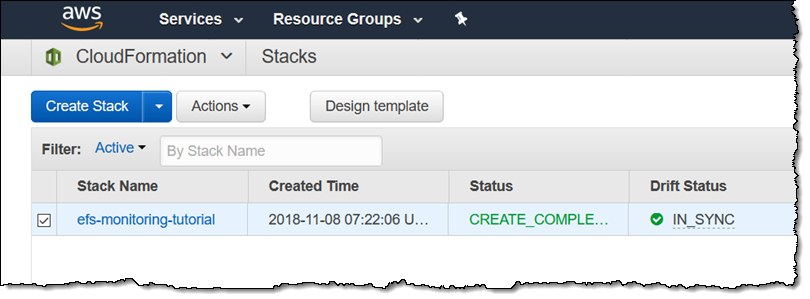
I can also see the drift status of each checked resource by taking a look at the Resources tab:
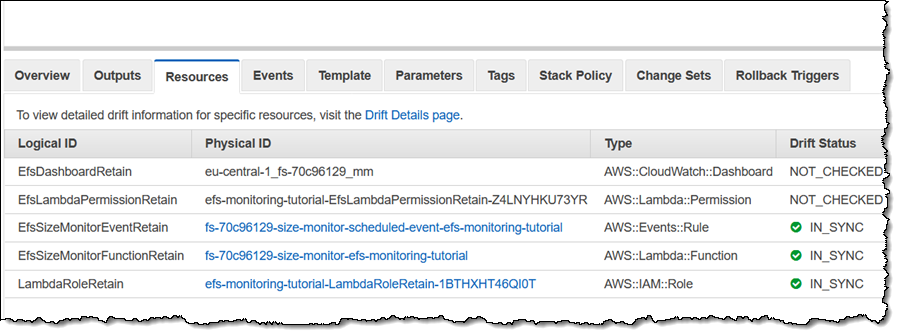
Now, I will create a fake change by editing the IAM role, adding a new policy:
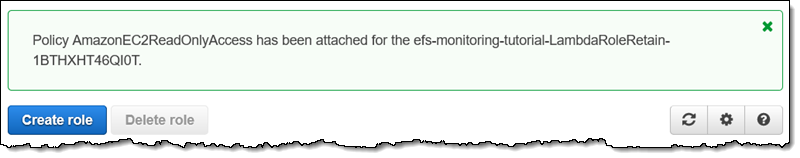
I detect drift a second time, and this time I find (not surprise) that my stack has drifted:
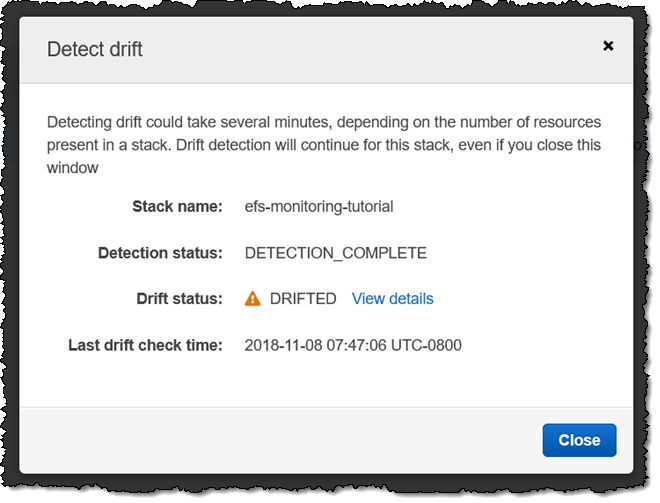
I click View details, and I inspect the Resource drift status to learn more:
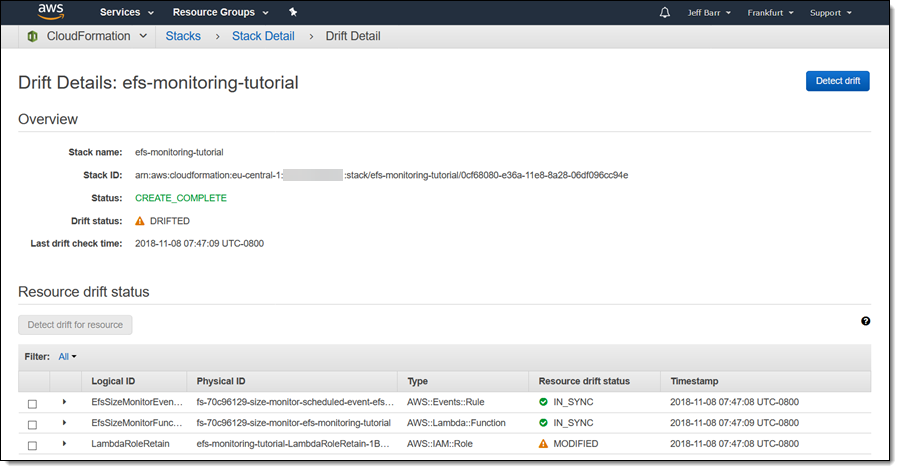
I can expand the status line for the modified resource to learn more about the drift:
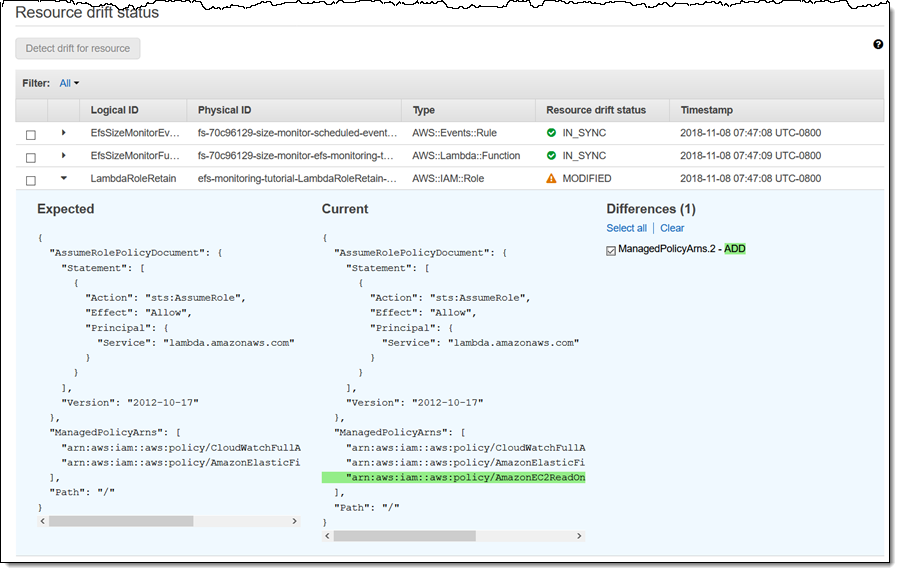
Available Now
This feature is available now and you can start using it today in the US East (N. Virginia), US East (Ohio), US West (N. California), US West (Oregon), Canada (Central), Asia Pacific (Mumbai), Asia Pacific (Seoul), Asia Pacific (Singapore), Asia Pacific (Sydney), Asia Pacific (Tokyo), Europe (Frankfurt), Europe (Ireland), Europe (London), Europe (Paris), and South America (São Paulo) Regions. As I noted above, we are launching with support for a strong, initial set of resources, and plan to add many more in the months to come.
— Jeff;
Source: AWS News


