Now Available – Amazon Quantum Ledger Database (QLDB)
Given the wide range of data types, query models, indexing options, scaling expectations, and performance requirements, databases are definitely not one size fits all products. That’s why there are many different AWS database offerings, each one purpose-built to meet the needs of a different type of application.
Introducing QLDB
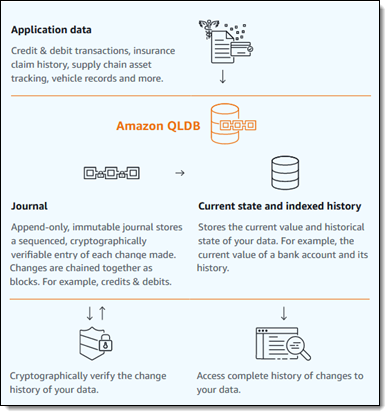 Today I would like to tell you about Amazon QLDB, the newest member of the AWS database family. First announced at AWS re:Invent 2018 and made available in preview form, it is now available in production form in five AWS regions.
Today I would like to tell you about Amazon QLDB, the newest member of the AWS database family. First announced at AWS re:Invent 2018 and made available in preview form, it is now available in production form in five AWS regions.
As a ledger database, QLDB is designed to provide an authoritative data source (often known as a system of record) for stored data. It maintains a complete, immutable history of all committed changes to the data that cannot be updated, altered, or deleted. QLDB supports PartiQL SQL queries to the historical data, and also provides an API that allows you to cryptographically verify that the history is accurate and legitimate. These features make QLDB a great fit for banking & finance, ecommerce, transportation & logistics, HR & payroll, manufacturing, and government applications and many other use cases that need to maintain the integrity and history of stored data.
Important QLDB Concepts
Let’s review the most important QLDB concepts before diving in:
Ledger – A QLDB ledger consists of a set of QLDB tables and a journal that maintains the complete, immutable history of changes to the tables. Ledgers are named and can be tagged.
Journal – A journal consists of a sequence of blocks, each cryptographically chained to the previous block so that changes can be verified. Blocks, in turn, contain the actual changes that were made to the tables, indexed for efficient retrieval. This append-only model ensures that previous data cannot be edited or deleted, and makes the ledgers immutable. QLDB allows you to export all or part of a journal to S3.
Table – Tables exist within a ledger, and contain a collection of document revisions. Tables support optional indexes on document fields; the indexes can improve performance for queries that make use of the equality (=) predicate.
Documents – Documents exist within tables, and must be in Amazon Ion form. Ion is a superset of JSON that adds additional data types, type annotations, and comments. QLDB supports documents that contain nested JSON elements, and gives you the ability to write queries that reference and include these elements. Documents need not conform to any particular schema, giving you the flexibility to build applications that can easily adapt to changes.
PartiQL – PartiQL is a new open standard query language that supports SQL-compatible access to relational, semi-structured, and nested data while remaining independent of any particular data source. To learn more, read Announcing PartiQL: One Query Languge for All Your Data.
Serverless – You don’t have to worry about provisioning capacity or configuring read & write throughput. You create a ledger, define your tables, and QLDB will automatically scale to meet the needs of your application.
Using QLDB
You can create QLDB ledgers and tables from the AWS Management Console, AWS Command Line Interface (CLI), a CloudFormation template, or by making calls to the QLDB API. I’ll use the QLDB Console and I will follow the steps in Getting Started with Amazon QLDB. I open the console and click Start tutorial to get started:
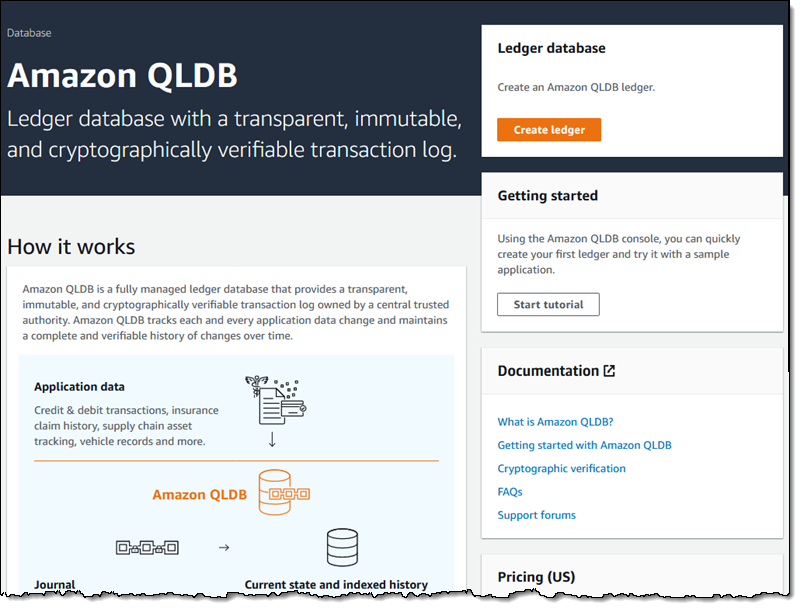
The Getting Started page outlines the first three steps; I click Create ledger to proceed (this opens in a fresh browser tab):
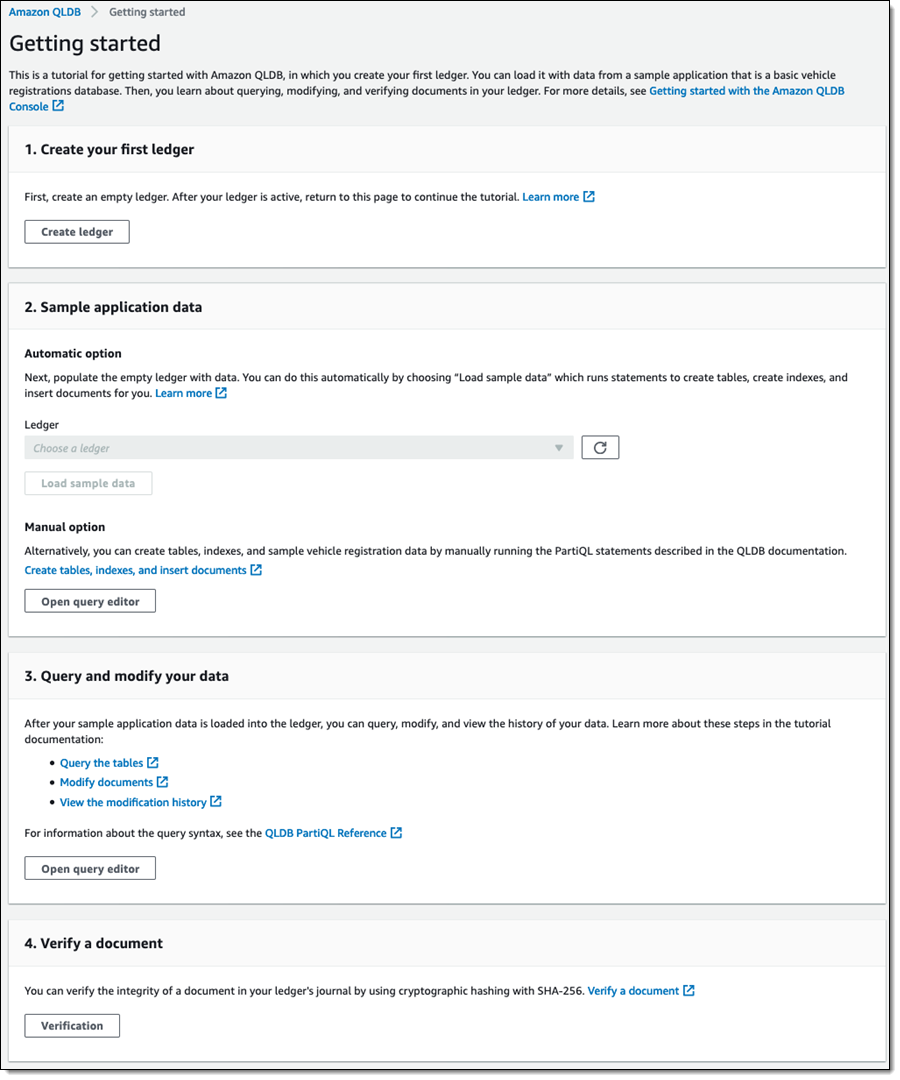
I enter a name for my ledger (vehicle-registration), tag it, and (again) click Create ledger to proceed:
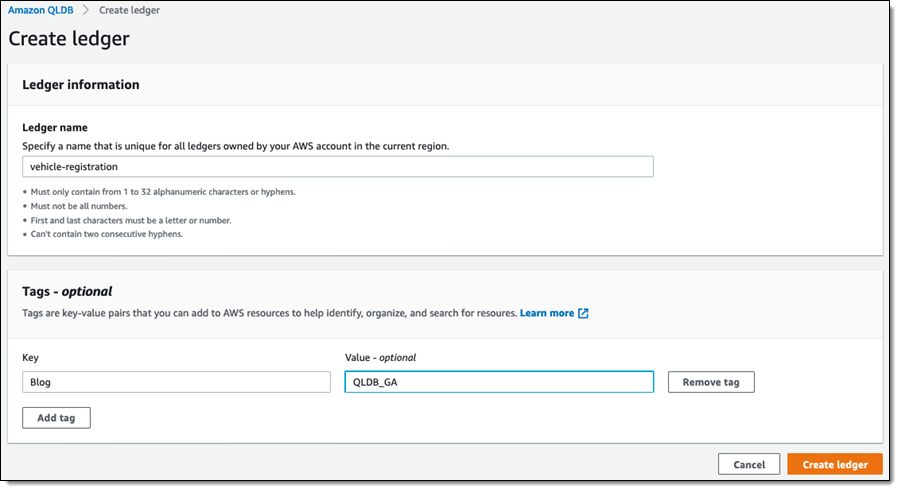
My ledger starts out in Creating status, and transitions to Active within a minute or two:
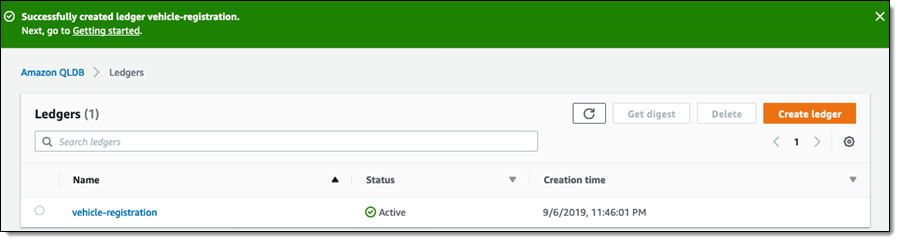
I return to the Getting Started page, refresh the list of ledgers, choose my new ledger, and click Load sample data:
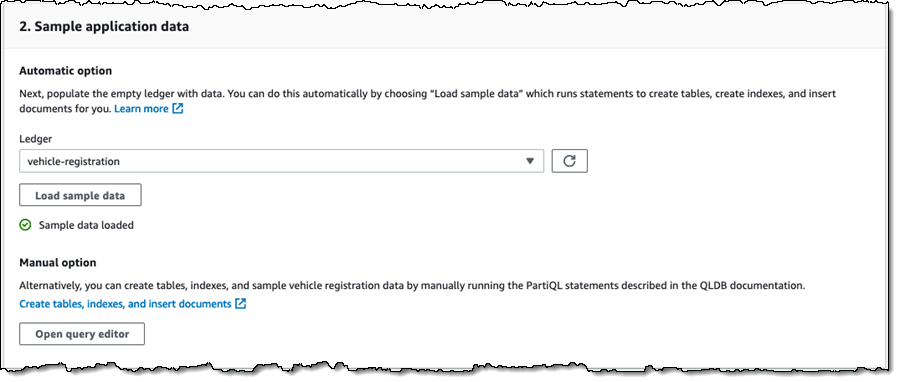
This takes a second or so, and creates four tables & six indexes:
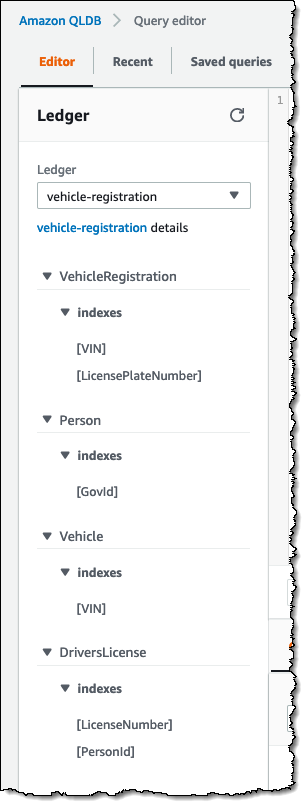
I could also use PartiQL statements such as CREATE TABLE, CREATE INDEX, and INSERT INTO to accomplish the same task.
With my tables, indexes, and sample data loaded, I click on Editor and run my first query (a single-table SELECT):
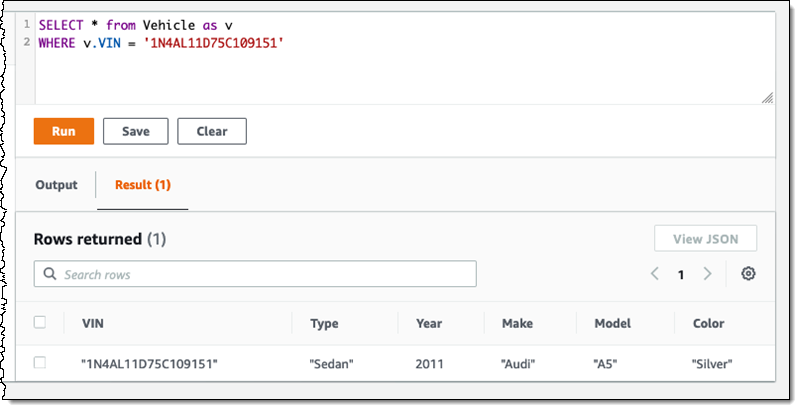
This returns a single row, and also benefits from the index on the VIN field. I can also run a more complex query that joins two tables:
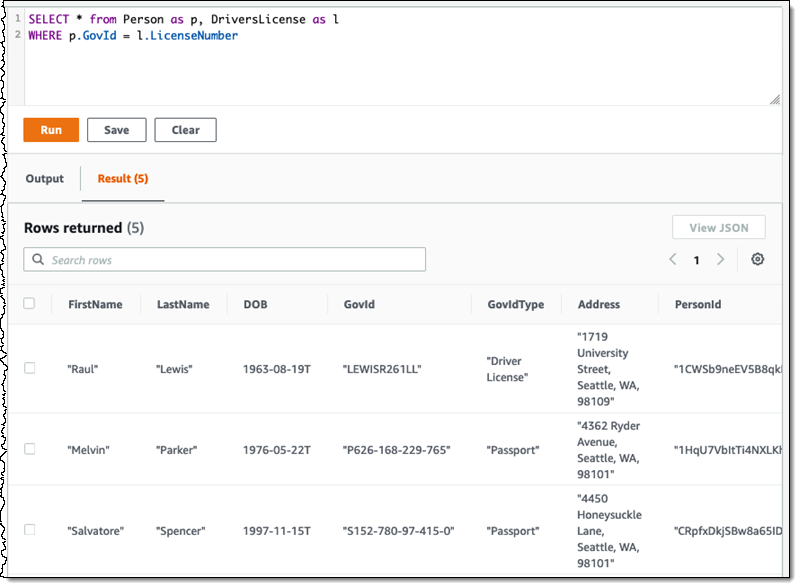
I can obtain the ID of a document (using a query from here), and then update the document:
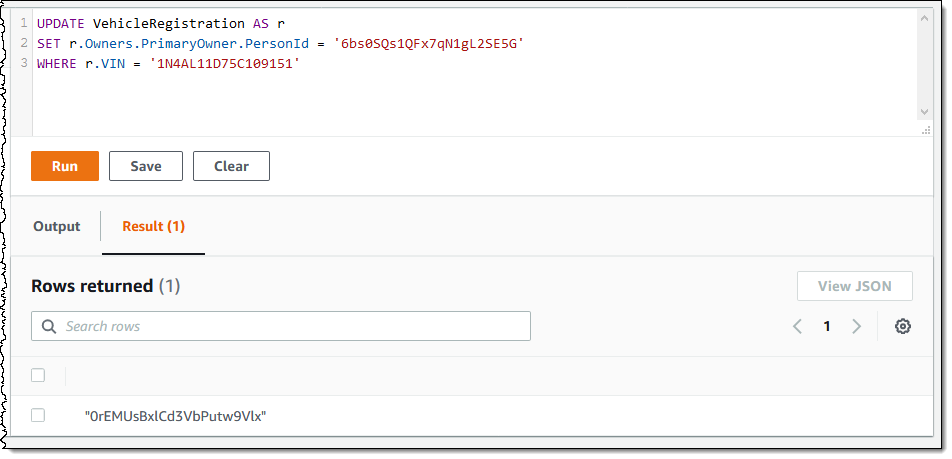
I can query the modification history of a table or a specific document in a table, with the ability to find modifications within a certain range and on a particular document (read Querying Revision History to learn more). Here’s a simple query that returns the history of modifications to all of the documents in the VehicleRegistration table that were made on the day that I wrote this post:
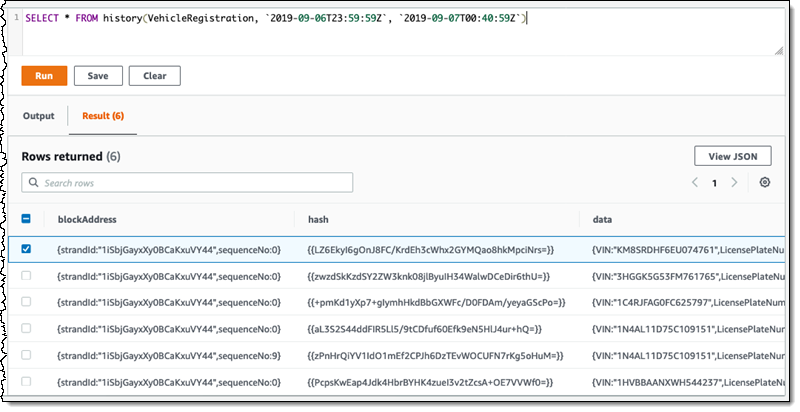
As you can see, each row is a structured JSON object. I can select any desired rows and click View JSON for further inspection:
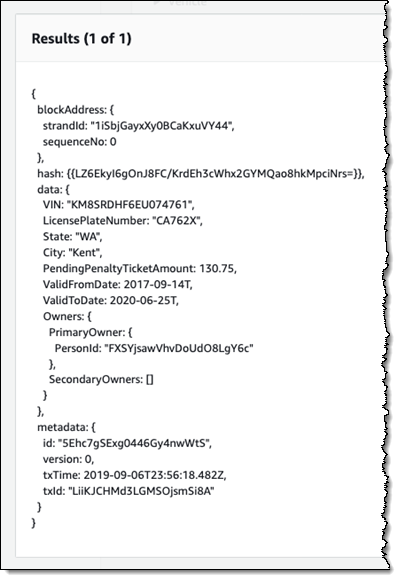
Earlier, I mentioned that PartiQL can deal with nested data. The VehicleRegistration table contains ownership information that looks like this:
PartiQL lets me reference the nested data using “.” notation:
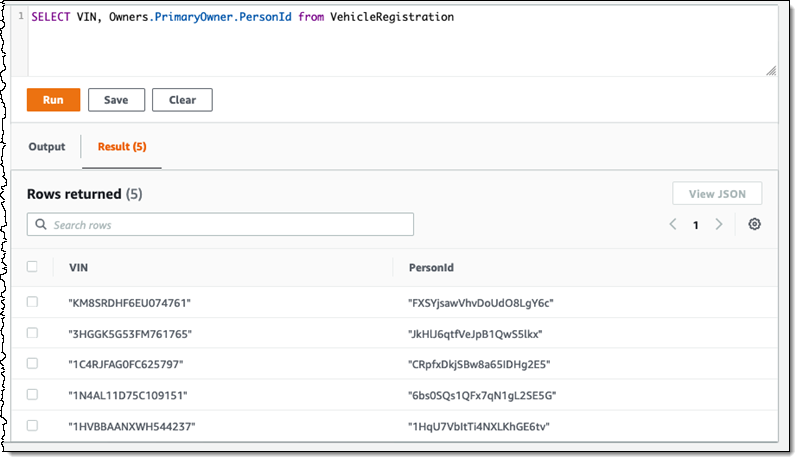
I can also verify the integrity of a document that is stored within my ledger’s journal. This is fully described in Verify a Document in a Ledger, and is a great example of the power (and value) of cryptographic verification. Each QLDB ledger has an associated digest. The digest is a 256-bit hash value that uniquely represents the ledger’s entire history of document revisions as of a point in time. To access the digest, I select a ledger and click Get digest:
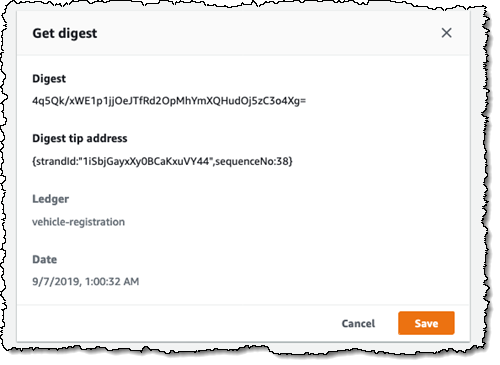
When I click Save, the console provides me with a short file that contains all of the information needed to verify the ledger. I save this file in a safe place, for use when I want to verify a document in the ledger. When that time comes, I get the file, click on Verification in the left-navigation, and enter the values needed to perform the verification. This includes the block address of a document revision, and the ID of the document. I also choose the digest that I saved earlier, and click Verify:
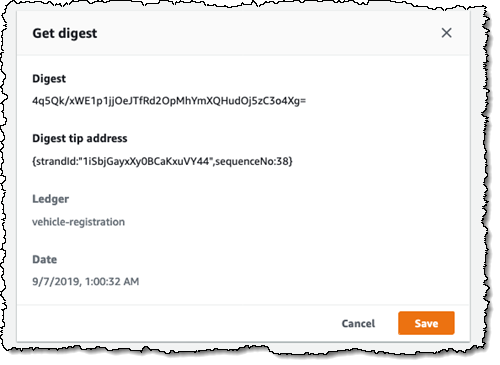
QLDB recomputes the hashes to ensure that the document has not been surreptitiously changed, and displays the verification:
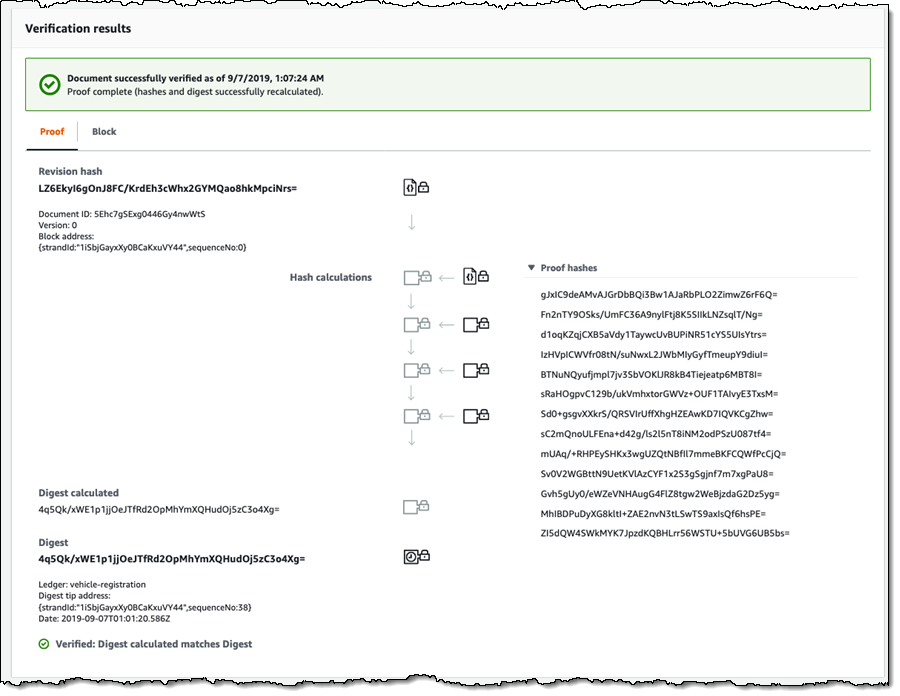
In a production environment, you would use the QLDB APIs to periodically download digests and to verify the integrity of your documents.
Building Applications with QLDB
You can use the Amazon QLDB Driver for Java to write code that accesses and manipulates your ledger database. This is a Java driver that allows you to create sessions, execute PartiQL commands within the scope of a transaction, and retrieve results. Drivers for other languages are in the works; stay tuned for more information.
Available Now
Amazon QLDB is available now in the US East (N. Virginia), US East (Ohio), US West (Oregon), Europe (Ireland), and Asia Pacific (Tokyo) Regions. Pricing is based on the following factors, and is detailed on the Amazon QLDB Pricing page, including some real-world examples:
- Write operations
- Read operations
- Journal storage
- Indexed storage
- Data transfer
— Jeff;
Source: AWS News


