New – TLS Termination for Network Load Balancers
When you access a web site using the HTTPS protocol, a whole lot of interesting work (formally known as an SSL/TLS handshake) happens to create and maintain a secure communication channel. Your client (browser) and the web server work together to negotiate a mutually agreeable cipher, exchange keys, and set up a session key. Once established, both ends of the conversation use the session key to encrypt and decrypt all further traffic. Because the session key is unique to the conversation between the client and the server, a third party cannot decrypt the traffic or interfere with the conversation.
New TLS Termination
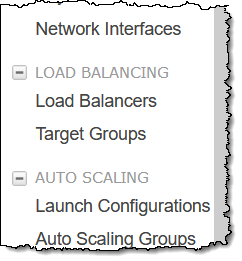 Today we are simplifying the process of building secure web applications by giving you the ability to make use of TLS (Transport Layer Security) connections that terminate at a Network Load Balancer (you can think of TLS as providing the “S” in HTTPS). This will free your backend servers from the compute-intensive work of encrypting and decrypting all of your traffic, while also giving you a host of other features and benefits:
Today we are simplifying the process of building secure web applications by giving you the ability to make use of TLS (Transport Layer Security) connections that terminate at a Network Load Balancer (you can think of TLS as providing the “S” in HTTPS). This will free your backend servers from the compute-intensive work of encrypting and decrypting all of your traffic, while also giving you a host of other features and benefits:
Source IP Preservation – The source IP address and port is presented to your backend servers, even when TLS is terminated at the NLB. This is, as my colleague Colm says, “insane magic!”
Simplified Management – Using TLS at scale means that you need to take responsibility for distributing your server certificate to each backend server. This creates extra management work (sometimes involving a fleet of proxy servers), and also increases your attack surface due to the presence of multiple copies of the certificate. Today’s launch removes all of that complexity and gives you a central management point for your certificates. If you are using AWS Certificate Manager (ACM), your certificates will be stored securely, expired & rotated regularly, and updated automatically, all with no action on your part.
Zero-day Patching – The TLS protocol is complex and the implementations are updated from time to time in response to emerging threats. Terminating your connections at the NLB protects your backend servers and allows us to update your NLB in response to these threats. We make use of s2n, our security-focused , formally-verified implementation of the TLS/SSL protocols.
Improved Compliance – You can use built-in security policies to specify the cipher suites and protocol versions that are acceptable to your application. This will help you in your PCI and FedRAMP compliance effort, and will also allow you to achieve a perfect TLS score.
Classic Upgrade – If you are currently using a Classic Load Balancer for TLS termination, switching to a Network Load Balancer will allow you to scale more quickly in response to an increased load. You will also be able to make use of a static IP address for your NLB and to log the source IP address for requests.
Access Logs – You now have the ability to enable access logs for your Network Load Balancers and to direct them to the S3 bucket of your choice. The log entries include detailed information about the TLS protocol version, cipher suite, connection time, handshake time, and more.
Using TLS Termination
You can create a Network Load Balancer and make use of TLS termination in minutes! You can use the API (CreateLoadBalancer), CLI (create-load-balancer), the EC2 Console, or a AWS CloudFormation template. I’ll use the Console, and click Load Balancers to get started. Then I click Create in the Network Load Balancer area:
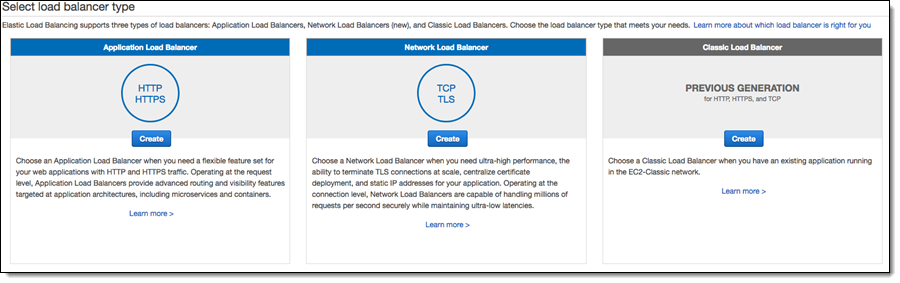
I enter a name (MyLB2) and choose TLS (Secure TCP) as the Load Balancer Protocol:
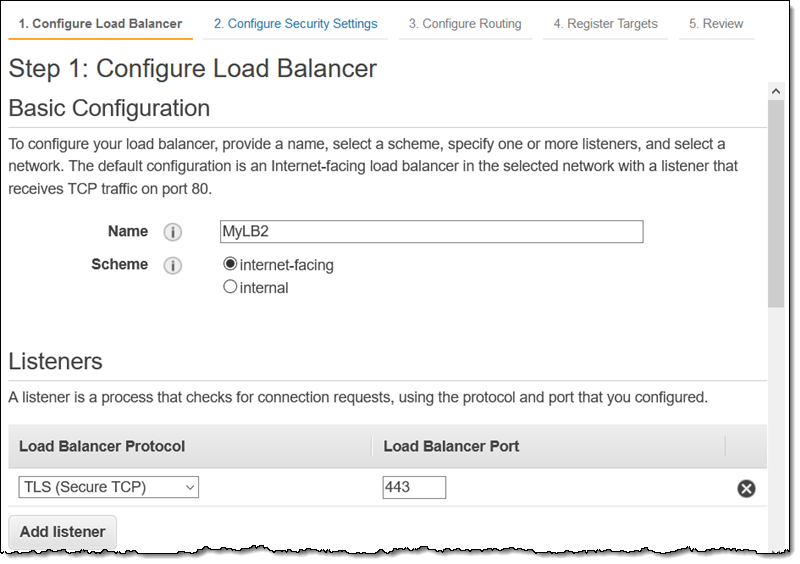
Then I choose one or more Availability Zones, and optionally choose and Elastic IP address for each one. I can also choose to tag my NLB. When I am all set, I click Next: Configure Security Settings to proceed:
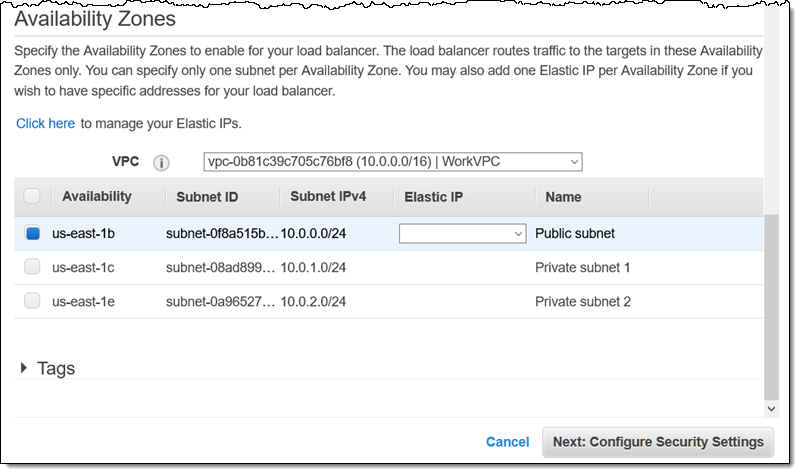
On the next page, I can choose an existing certificate or upload a new one. I already have one for www.jeff-barr.com, so I’ll choose it. I also choose a security policy (more on that in a minute):
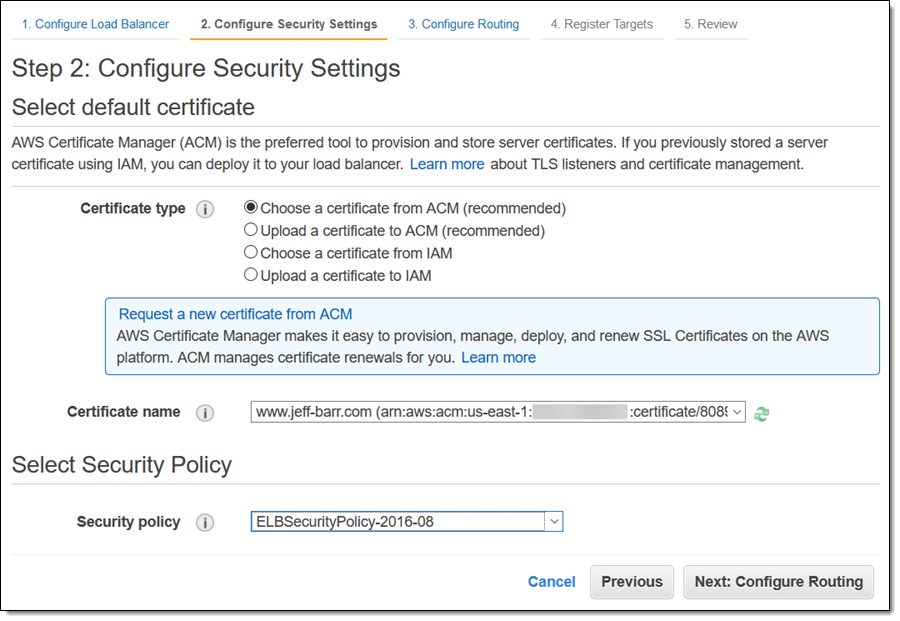
There are currently seven security policies to choose from. Each policy allows for the use of certain TLS versions and ciphers:
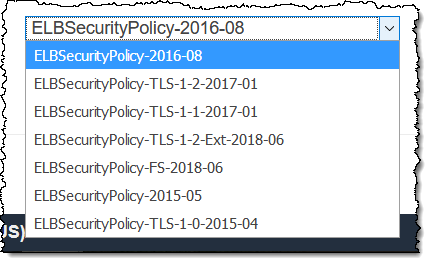
The describe-load-balancer-policies command can be used to learn more about the policies:
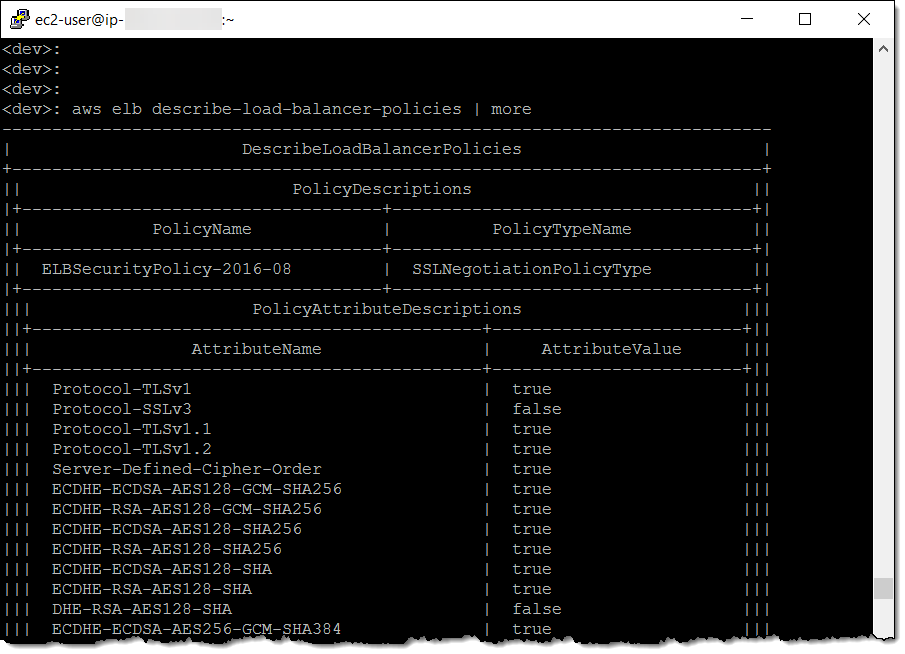
After choosing the certificate and the policy, I click Next:Configure Routing. I can choose the communication protocol (TCP or TLS) that will be used between my NLB and my targets. If I choose TLS, communication is encrypted; this allows you to make use of complete end-to-end encryption in transit:
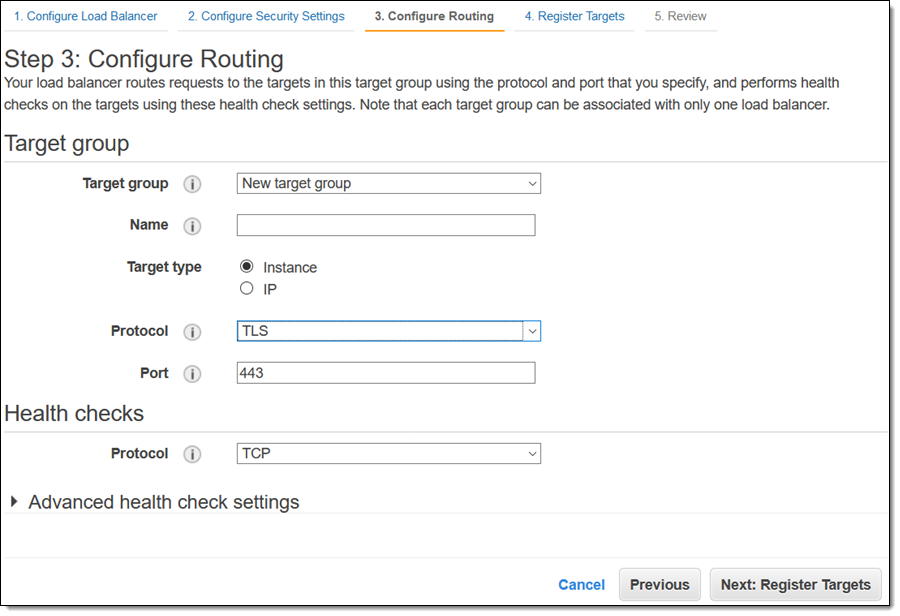
The remainder of the setup process proceeds as usual, and I can start using my Network Load Balancer right away.
Available Now
TLS Termination is available now and you can start using it today in the US East (N. Virginia), US East (Ohio), US West (N. California), US West (Oregon), Asia Pacific (Mumbai), Asia Pacific (Seoul), Asia Pacific (Singapore), Asia Pacific (Sydney), Asia Pacific (Tokyo), Canada (Central), Europe (Frankfurt), Europe (Ireland), Europe (London), Europe (Paris), and South America (São Paulo) Regions.
— Jeff;
Source: AWS News


