Amazon RDS Update – Console Update, RDS Recommendations, Performance Insights, M5 Instances, MySQL 8, MariaDB 10.3, and More
It is time for a quick Amazon RDS update. I’ve got lots of news to share:
Console Update – The RDS Console has a fresh, new look.
RDS Recommendations – You now get recommendations that will help you to configure your database instances per our best practices.
Performance Insights for MySQL – You can peer deep inside of MySQL and understand more about how your queries are processed.
M5 Instances – You can now use MySQL and MariaDB on M5 instances.
MySQL 8.0 – You can now use MySQL 8.0 in production form.
MariaDB 10.3 – You can now use MariaDB 10.3 in production form.
Let’s take a closer look…
Console Update
The RDS Console took on a fresh, new look earlier this year. We made it available to you in preview form during development, and it is now the standard experience for all AWS users. You can see an overview of your RDS resources at a glance, create a new database, access documentation, and more, all from the home page:
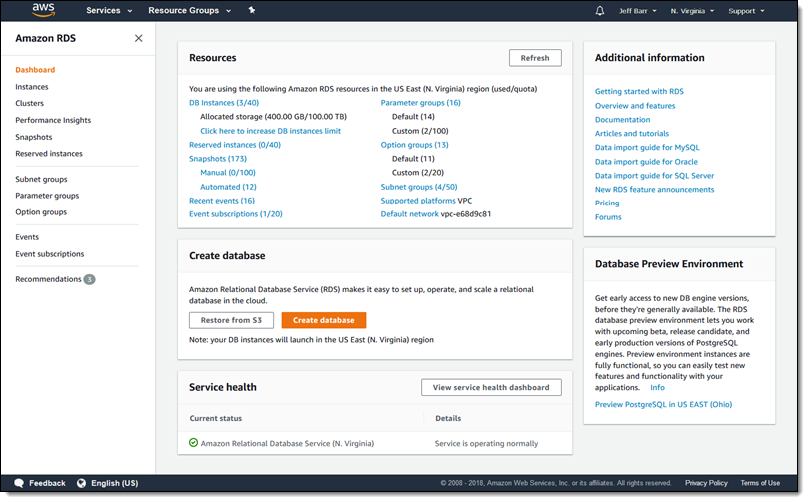
You also get direct access to Performance Insights and to the new RDS Recommendations.
RDS Recommendations
We want to make it easy for you to take our best practices in to account when you configure your RDS database instances, even as those practices improve. The new RDS Recommendations feature will periodically check your configuration, usage, and performance data and display recommended changes and improvements, focusing on performance, stability, and security. It works with all of the database engines, and is very easy to use. Open the RDS Console and click Recommendations to get started:
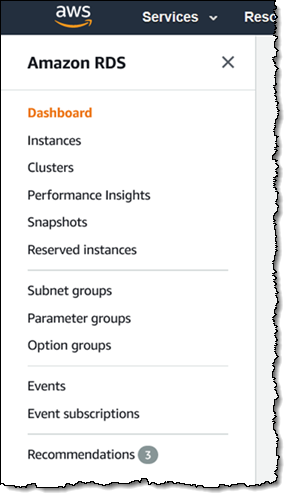
I can see all of the recommendations at a glance:
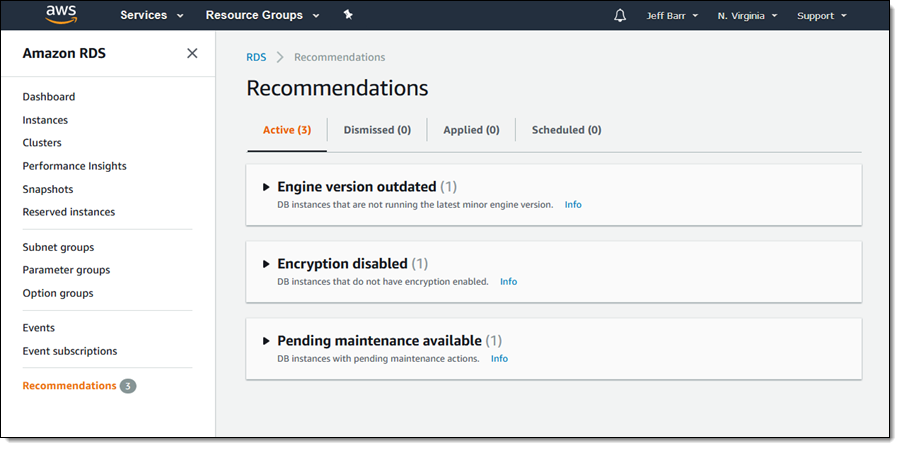
I can open a recommendation to learn more:
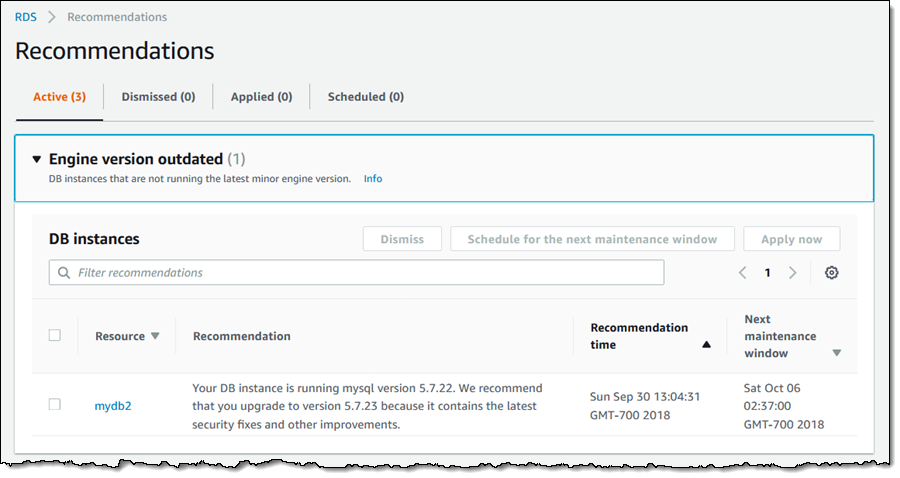
I have four options that I can take with respect to this recommendation:
Fix Immediately – I select some database instances and click Apply now.
Fix Later – I select some database instances and click Schedule for the next maintenance window.
Dismiss – I select some database instances and click Dismiss to indicate that I do not want to make any changes, and to acknowledge that I have seen the recommendation.
Defer – If I do nothing, the recommendations remain active and I can revisit them at another time.
Other recommendations may include other options, or might require me to take some other actions. For example, the procedure for enabling encryption depends on the database engine:
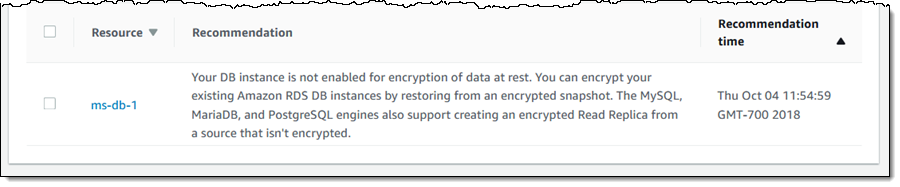
RDS Recommendations are available today at no charge in the US East (N. Virginia), US East (Ohio), US West (N. California), US West (Oregon), Europe (Ireland), Europe (Frankfurt), Asia Pacific (Tokyo), Asia Pacific (Sydney), and Asia Pacific (Singapore) Regions. We plan to add additional recommendations over time, and also expect to make the recommendations available via an API.
Performance Insights for MySQL
I can now peek inside of MySQL to see which queries, hosts, and users are consuming the most time, and why:
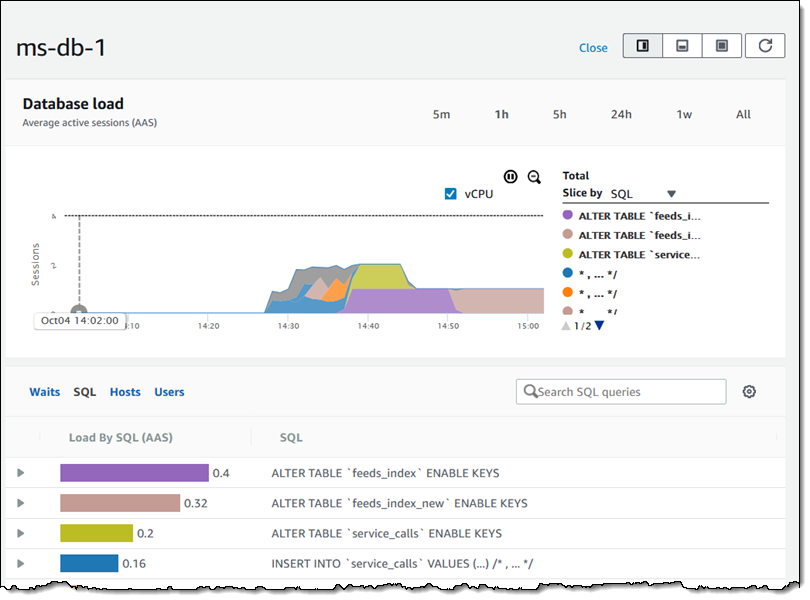
You can identify expensive SQL queries and other bottlenecks with a couple of clicks, looking back across the timeframe of your choice: an hour, a day, a week, or even longer.
This feature was first made available for PostgreSQL (both RDS and Aurora) and is now available for MySQL (again, both RDS and Aurora). To learn more, read Using Amazon RDS Performance Insights.
M5 Instances
The M5 instances deliver improved price/performance compared to M4 instances, and offer up to 10 Gbps of dedicated network bandwidth for database storage.
You can now launch M5 instances (including the new high-end m5.24xlarge) when using RDS for MySQL and RDS for MariaDB. You can scale up to these new instance types by modifying your existing DB instances:
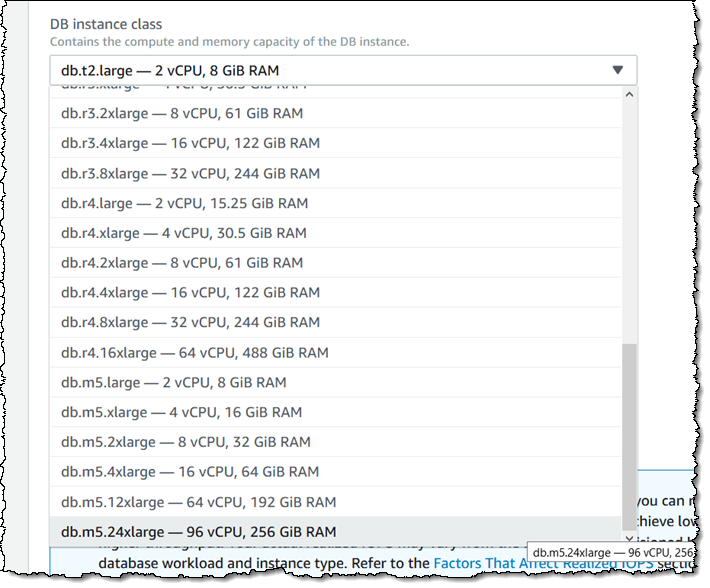
MySQL 8
Version 8 of MySQL is now available on Amazon RDS. This version of MySQL offers better InnoDB performance, JSON improvements, better GIS support (new spatial datatypes, indexes, and functions), common table expressions to reduce query complexity, window functions, atomic DDLs for faster online schema modification, and much more (read the documentation to learn more).
MariaDB 10.3
Version 10.3 of MariaDB is now available on Amazon RDS. This version of MariaDB includes a new temporal data processing feature, improved Oracle compatibility, invisible columns, performance enhancements including instant ADD COLUMN operations & fast-fail DDL operations, and much more (read the documentation for a detailed list).
Available Now
All of the new features, engines, and instance types are available now and you can start using them today!
— Jeff;
Source: AWS News


