AWS DataSync Update – Support for Amazon FSx for Windows File Server
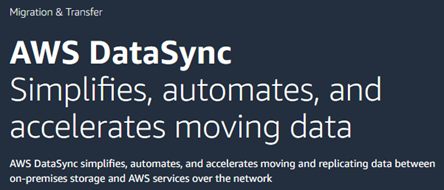 AWS DataSync helps you to move large amounts of data into and out of the AWS Cloud. As I noted in New – AWS DataSync – Automated and Accelerated Data Transfer, our customers use DataSync for their large-scale migration, upload & process, archiving, and backup/DR use cases.
AWS DataSync helps you to move large amounts of data into and out of the AWS Cloud. As I noted in New – AWS DataSync – Automated and Accelerated Data Transfer, our customers use DataSync for their large-scale migration, upload & process, archiving, and backup/DR use cases.
Amazon FSx for Windows File Server gives you network file storage that is fully compatible with your existing Windows applications and environments (read New – Amazon FSx for Windows File Server – Fast, Fully Managed, and Secure to learn more). It includes a very wide variety of enterprise-ready features including native multi-AZ file systems, support for SQL Server, data deduplication, quotas, and the ability to force the use of in-transit encryption. Our customers use Amazon FSx for Windows File Server to lift-and-shift their Windows workloads to the cloud, where they can benefit from consistent sub-millisecond performance and high throughput.
Inside AWS DataSync
The DataSync agent is deployed as a VM within your existing on-premises or cloud-based environment so that it can access your NAS or file system via NFS or SMB. The agent uses a robust, highly-optimized data transfer protocol to move data back and forth at up to 10 times the speed of open source data transfer solutions.
DataSync can be used for a one-time migration-style transfer, or it can be invoked on a periodic, incremental basis for upload & process, archiving, and backup/DR purposes. Our customers use DataSync for transfer operations that encompass hundreds of terabytes of data and millions of files.
Since the launch of DataSync in November 2018, we have made several important updates and changes to DataSync including:
68% Price Reduction – We reduced the data transfer charge to $0.0125 per gigabyte.
Task Scheduling – We gave you the ability to schedule data transfer tasks using the AWS Management Console or the AWS Command Line Interface (CLI), with hourly, daily, and weekly options:
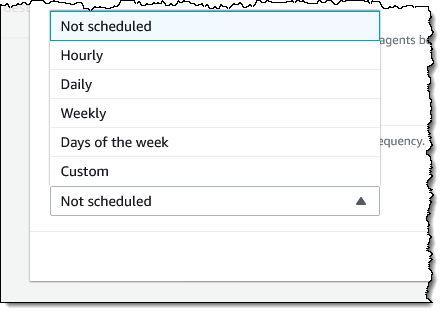
Additional Region Support – We recently made DataSync available in the Europe (Stockholm), South America (São Paulo), Asia Pacific (Hong Kong), Asia Pacific (Mumbai), and AWS GovCloud (US-East) Regions, bringing the total list of supported regions to 20.
EFS-to-EFS Transfer – We added support for file transfer between a pair of Amazon Elastic File System (EFS) file systems.
Filtering for Data Transfers – We gave you the ability to use file path and object key filters to control the data transfer operation:
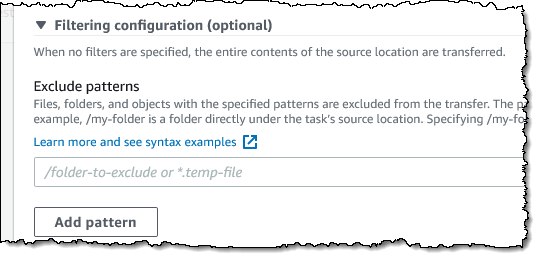
SMB File Share Support – We added support for file transfer between a pair of SMB file shares.
S3 Storage Class Support – We gave you the ability to choose the S3 Storage Class when transferring data to an S3 bucket.
FSx for Windows Support
Today I am happy to announce that we are giving you the ability to use DataSync to transfer data to and from Amazon FSx for Windows File Server file systems. You can configure these file systems as DataSync Locations and then reference them in your DataSync Tasks.
After I choose the desired FSx for Windows file system, I supply a username and password, and enter the name of the Windows domain for authentication:
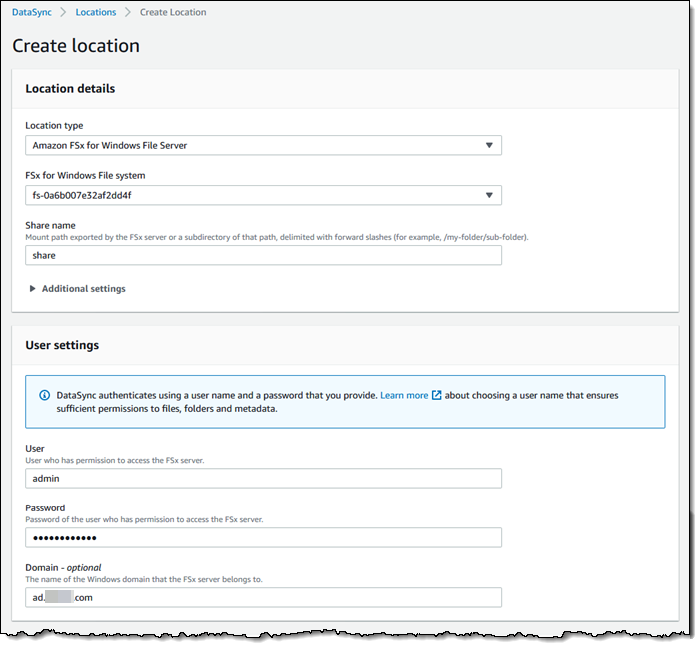
Then I create a task that uses one of my existing SMB shares as a source, and the FSx for Windows file system as a destination. I give my task a name (MyTask), and configure any desired options:
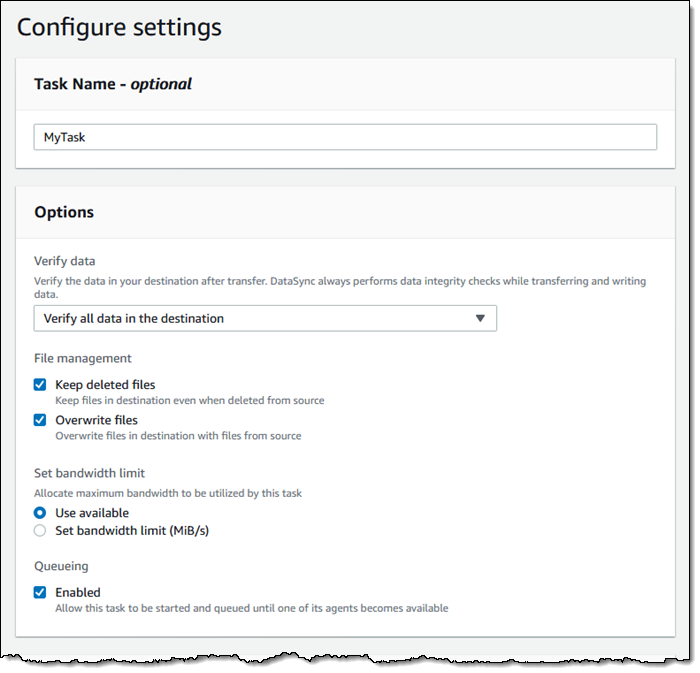
I can set up filtering and use a schedule:
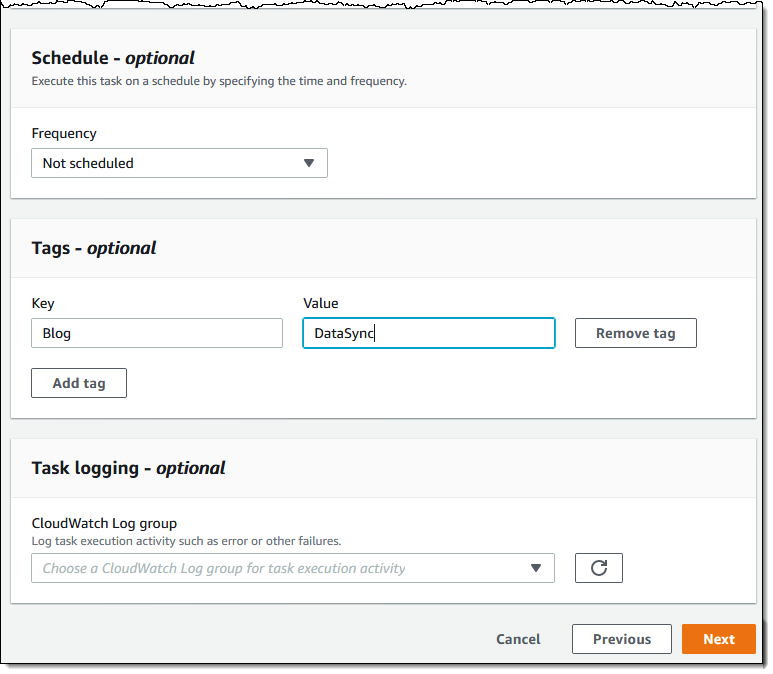
I have many scheduling options; here are just a few:
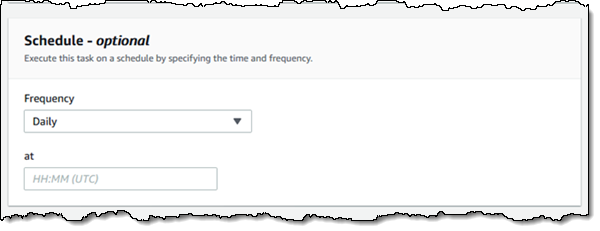
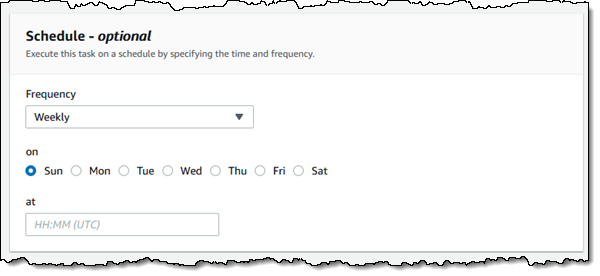
If I don’t use a schedule, I can simply click Start to run my task on an as-needed basis:
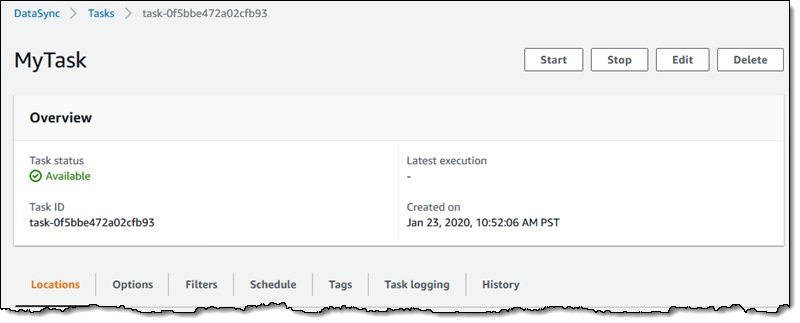
When I do this, I have the opportunity to review and refine the settings for the task:
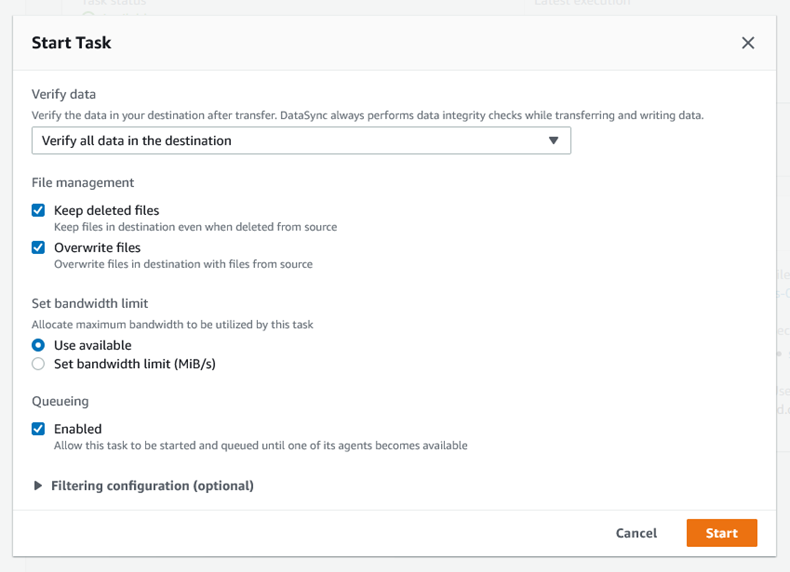
The task starts within seconds, and I can watch the data transfer and throughput metrics in the console:
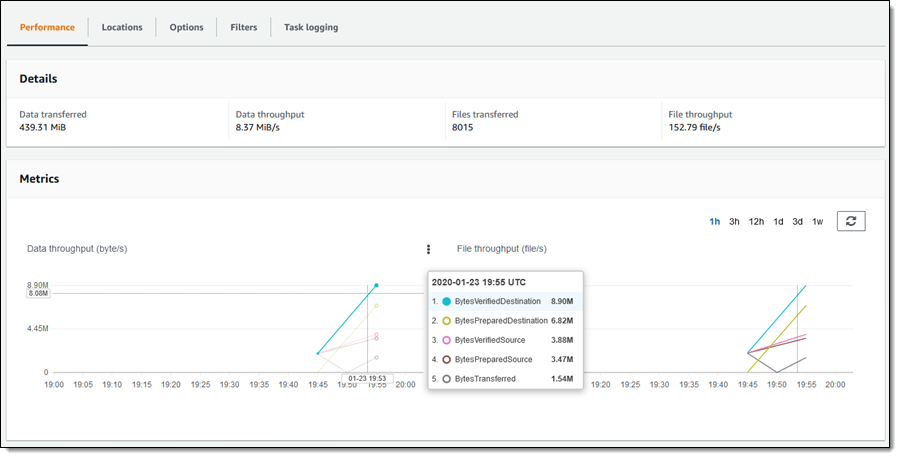
In addition to the console-based access that I just showed you, you can also use the DataSync API and the DataSync CLI to create tasks (CreateTask), start them (StartTaskExecution), check on task status (DescribeTaskExecution) and much more.
Available Now
This important new feature is available now and you can start using it today!
— Jeff;
Source: AWS News


