Check it Out – New AWS Pricing Calculator for EC2 and EBS
The blog post that we published over a decade ago to launch the Simple Monthly Calculator still shows up on our internal top-10 lists from time to time! Since that post was published, we have extended, redesigned, and even rebuilt the calculator a time or two.
New Calculator
Starting with a blank screen, an empty code repo, and plenty of customer feedback, we are building a brand-new AWS Pricing Calculator. The new calculator is designed to help you estimate and understand your eventual AWS costs. We did our best to avoid excessive jargon and to make the calculations obvious, transparent, and accessible. You can see the options that are available to you, explore the associated costs, and make high-quality data-driven decisions.
We’re starting out with support for EC2 instances, EBS volumes, and a very wide variety of purchasing models, with plans to add support for more services as quickly as possible.
A Quick Tour
The new calculator lives at https://calculator.aws . Each estimate consists of one or more groups and the first one is created automatically:
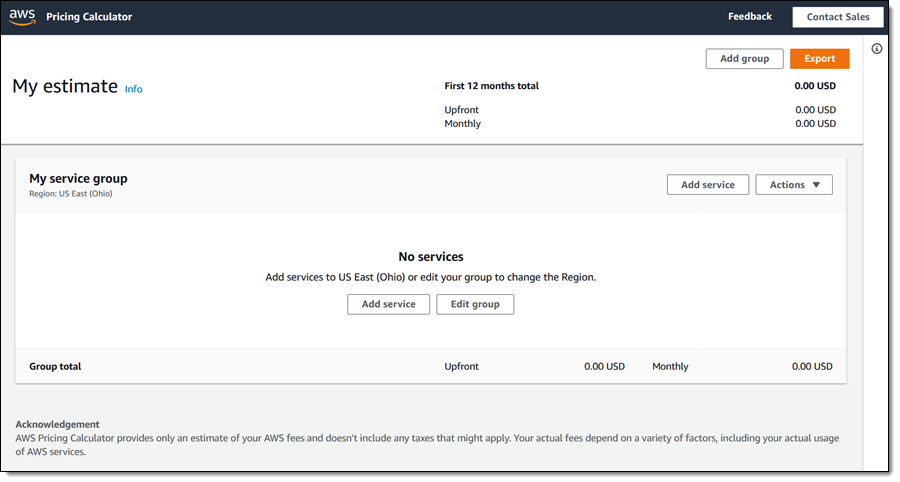
Each group has a name, and has pricing for services in a particular AWS region. I click Edit group to change the name and pick a region, and click Apply:
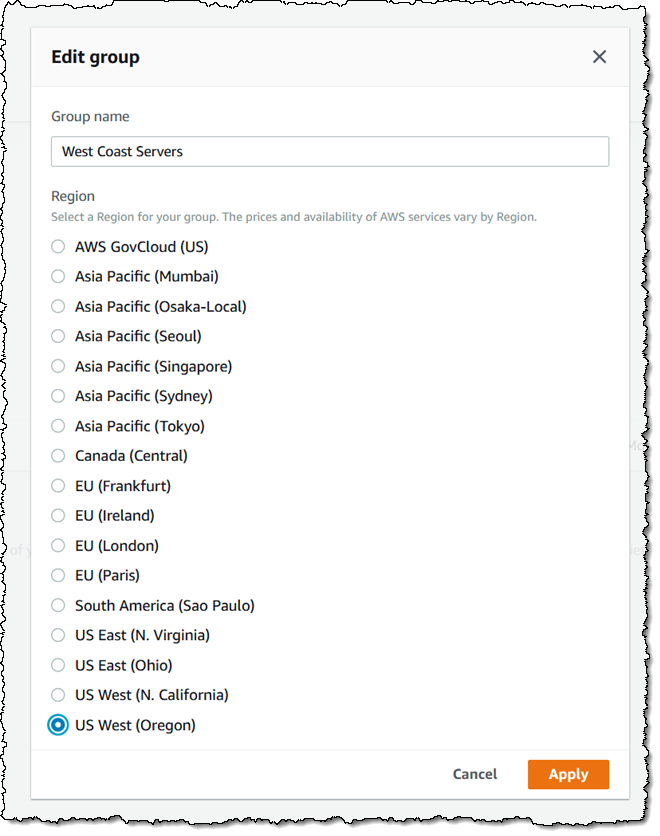
Back at the main page of the calculator, I click Add service and choose to configure some EC2 instances. The group can contain multiple types and configurations of instances; I click Configure to move ahead:
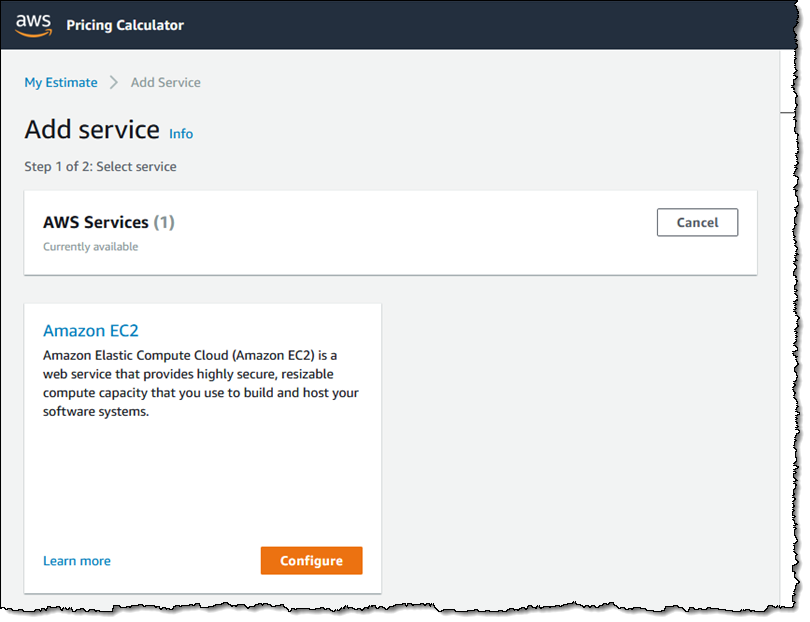
At this point I can make a Quick estimate (the default), or supply more details as part of an Advanced estimate. I’ll start with a Quick estimate:
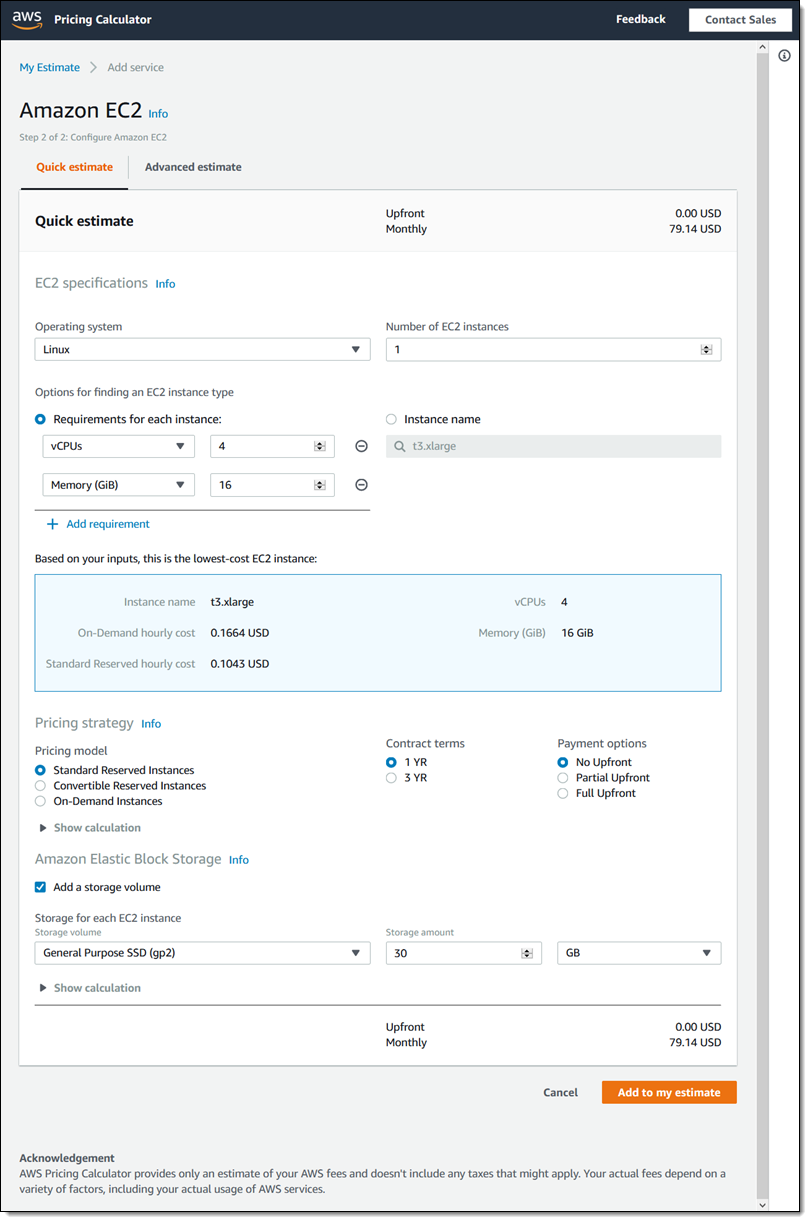
Here are a couple of things to keep in mind when you make a quick estimate:
Instance Type – I have two options for choosing EC2 instance types; I can enter my resource requirements (vCPU count, memory size, and GPU count) and have the calculator choose the option with the lowest price, or I can pick an EC2 instance type by name.
Pricing Strategy – I can choose to use On-Demand Instances, Convertible Reserved Instances, or Standard Reserved Instances, and can choose payment terms and options for RI’s.
EBS Volumes – I can choose the type and size of an EBS volume for the instance. Right now, the calculator allows you to associate one volume with each EC2 instance. If you need more than one, specify the total amount of storage you need across all volumes.
Details – I can expand the Show calculation section to see the math:
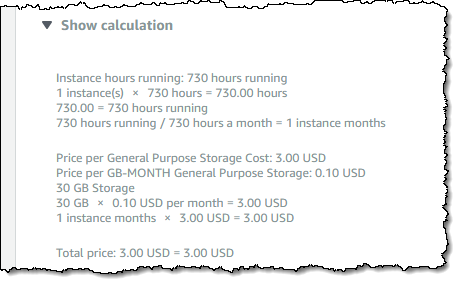
After I have made my choices, I click Add to my estimate to move ahead. My selections, along with their costs (annual, upfront, and monthly), are displayed:
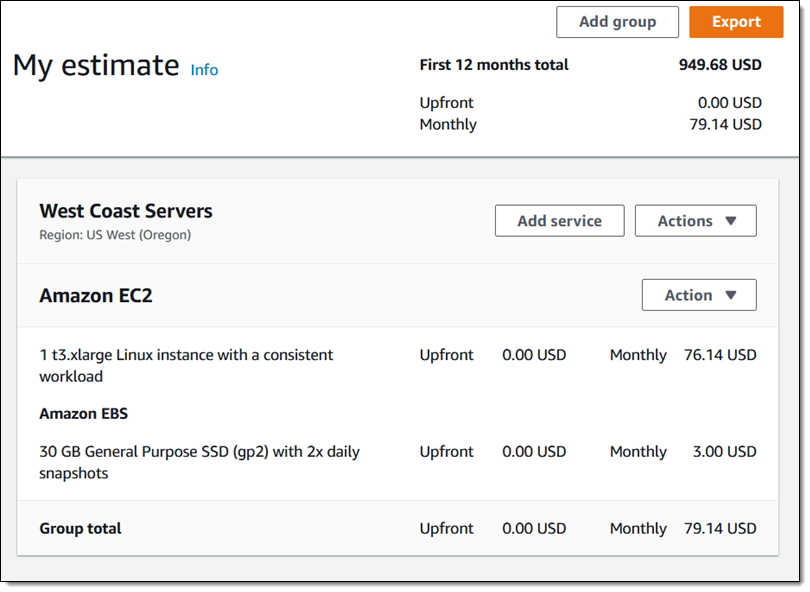
I can go back and add another service, or create another group. I’ll add another EC2 instance, using an Advanced estimate this time around. Here’s where I start:
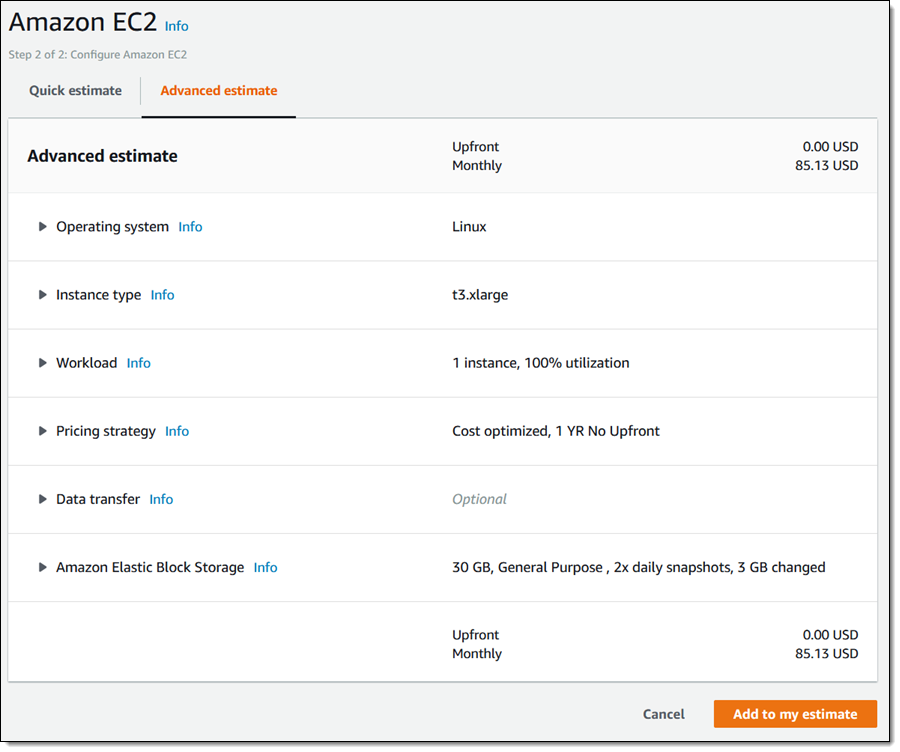
I have very fine-grained control over each aspect of my estimate. For example, I can characterize my workload in great detail. I click on Workload, and have the ability to select the graph that best represents my monthly workload:
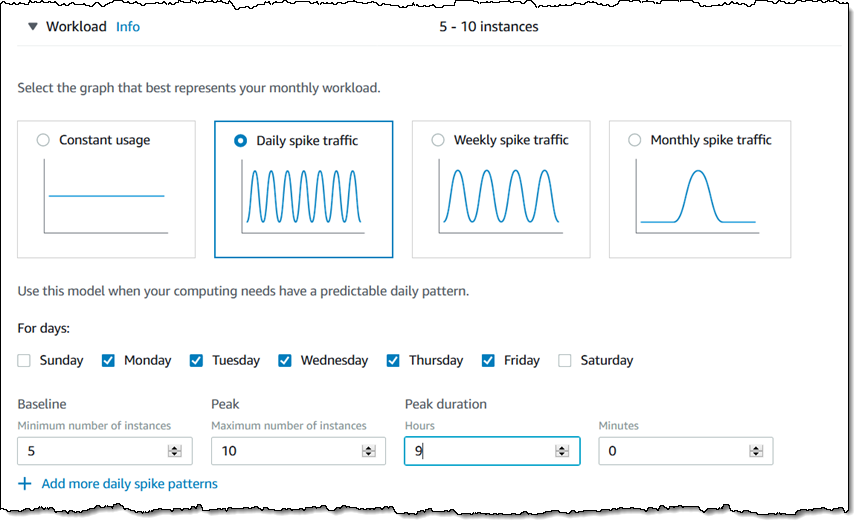
I can even model workloads that have two or more independent daily (in this case) spike patterns. As I refine my model, the calculator figures out the most economical combination of On-Demand and Reserved Instances, and shows me the results:
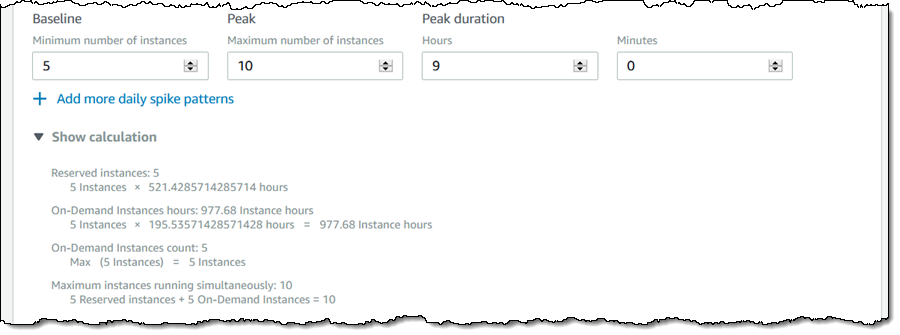
The calculations are driven by the selection in the Pricing strategy. The default value, and the one that I used for the previous screen shot, is Cost optimized. I have other choices as well:
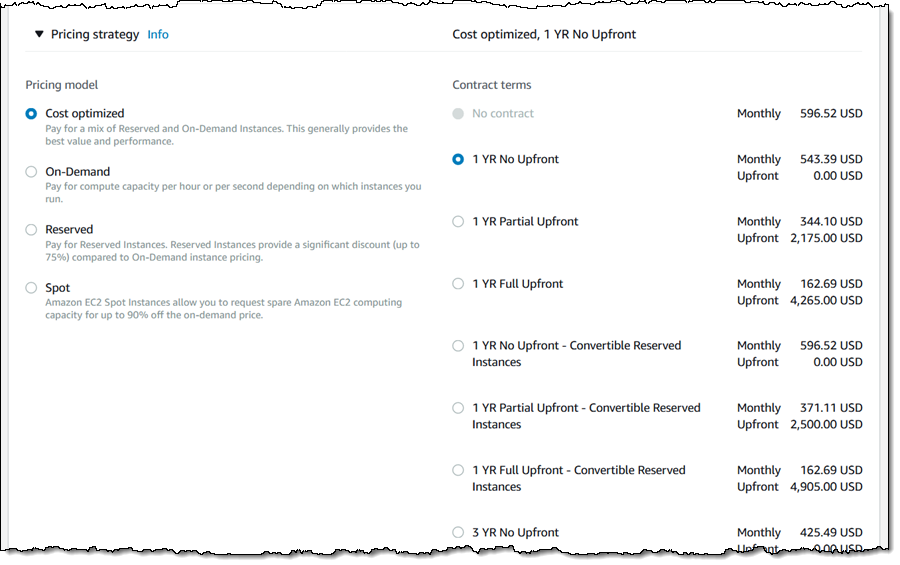
I can also model my data transfer in, out, and to other AWS regions:
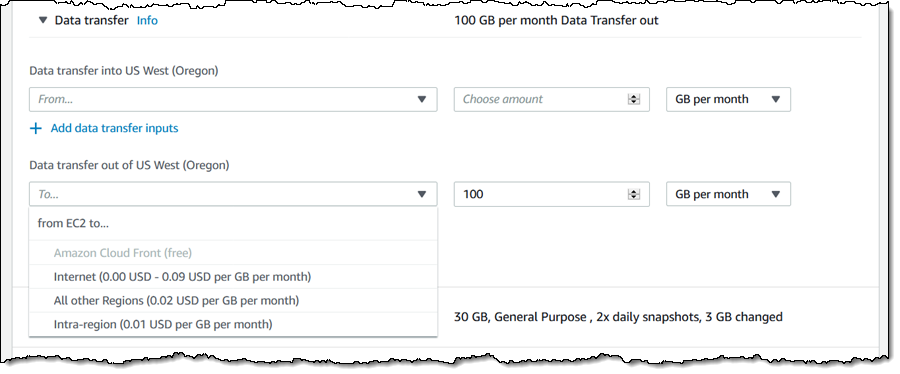
Once I am happy with the results I click Add to my estimate, and take a look at my selections and their prices:
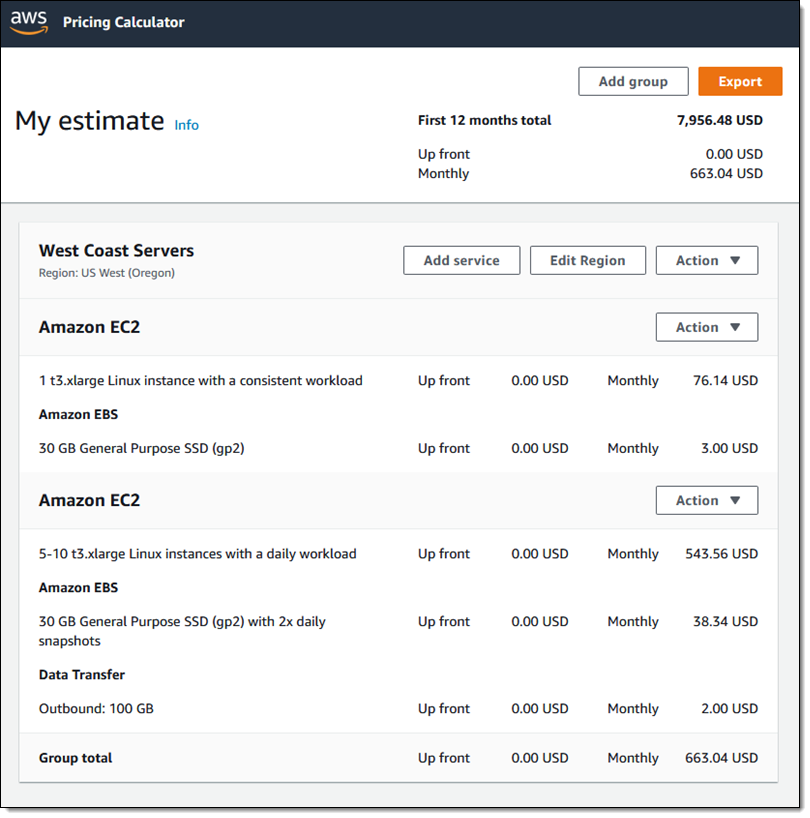
I can click Export to capture my estimate in spreadsheet form:
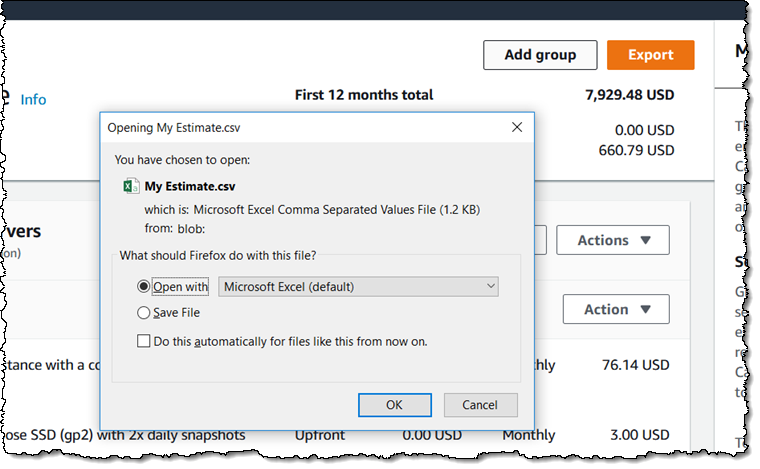
Here’s the data (I hid a few columns for clarity):
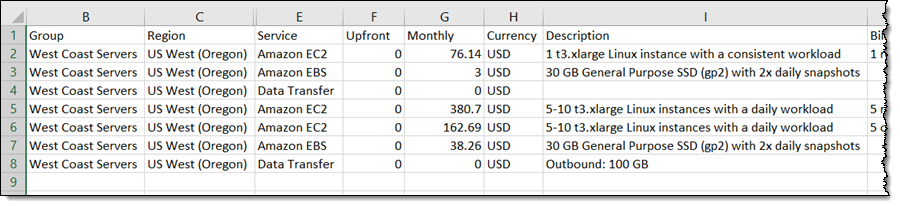
As you can see, the new calculator will quickly become a useful part of your planning and decision-making process.
One important thing to keep in mind: your estimates are stored in state that is local to the browser tab, and will be lost if you close the tab. The team is already hard at work on features that will allow you to save and even share your estimates, for launch in early 2019.
Stay Tuned
We will be adding more services and more features to the calculator in the months to come, and I’ll share some updates with you from time to time, either in this blog or via Twitter. If you have ideas, complaints, or other feedback, don’t hesitate to click on the Feedback link at the top of the page.
— Jeff;
Source: AWS News


