New – Amazon EBS Fast Snapshot Restore (FSR)
 Amazon Elastic Block Store (EBS) has been around for more than a decade and is a fundamental AWS building block. You can use it to create persistent storage volumes that can store up to 16 TiB and supply up to 64,000 IOPS (Input/Output Operations per Second). You can choose between four types of volumes, making the choice that best addresses your data transfer throughput, IOPS, and pricing requirements. If your requirements change, you can modify the type of a volume, expand it, or change the performance while the volume remains online and active. EBS snapshots allow you to capture the state of a volume for backup, disaster recovery, and other purposes. Once created, a snapshot can be used to create a fresh EBS volume. Snapshots are stored in Amazon Simple Storage Service (S3) for high durability.
Amazon Elastic Block Store (EBS) has been around for more than a decade and is a fundamental AWS building block. You can use it to create persistent storage volumes that can store up to 16 TiB and supply up to 64,000 IOPS (Input/Output Operations per Second). You can choose between four types of volumes, making the choice that best addresses your data transfer throughput, IOPS, and pricing requirements. If your requirements change, you can modify the type of a volume, expand it, or change the performance while the volume remains online and active. EBS snapshots allow you to capture the state of a volume for backup, disaster recovery, and other purposes. Once created, a snapshot can be used to create a fresh EBS volume. Snapshots are stored in Amazon Simple Storage Service (S3) for high durability.
Our ever-creative customers are using EBS snapshots in many interesting ways. In addition to the backup and disaster recovery use cases that I just mentioned, they are using snapshots to quickly create analytical or test environments using data drawn from production, and to support Virtual Desktop Interface (VDI) environments. As you probably know, the AMIs (Amazon Machine Images), that you use to launch EC2 instances are also stored as one or more snapshots.
Fast Snapshot Restore
Today we are launching Fast Snapshot Restore (FSR) for EBS. You can enable it for new and existing snapshots on a per-AZ (Availability Zone) basis, and then create new EBS volumes that deliver their maximum performance and do not need to be initialized.
This performance enhancement will allow you to build AWS-based systems that are even faster and more responsive than before. Faster boot times will speed up your VDI environments and allow your Auto Scaling Groups to come online and start processing traffic more quickly, even if you use large and/or custom AMIs. I am sure that you will soon dream up new applications that can take advantage of this new level of speed and predictability.
Fast Snapshot Restore can be enabled on a snapshot even while the snapshot is being created. If you create nightly backup snapshots, enabling them for FSR will allow you to do fast restores the following day regardless of the size of the volume or the snapshot.
Enabling & Using Fast Snapshot Restore
I can get started in minutes! I open the EC2 Console and find the first snapshot that I want to set up for fast restore:
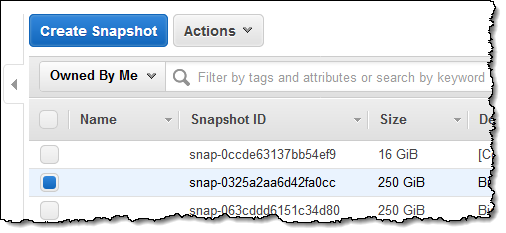
I select the snapshot and choose Manage Fast Snapshot Restore from the Actions menu:
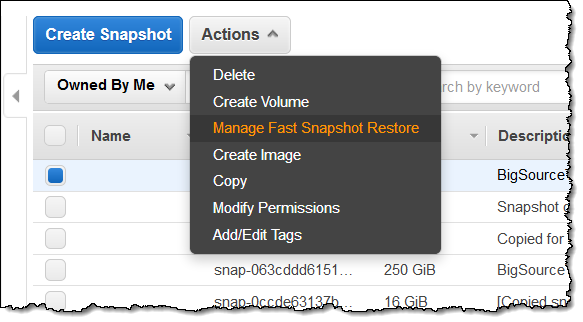
Then I select the Availability Zones where I plan to create EBS volumes, and click Save:
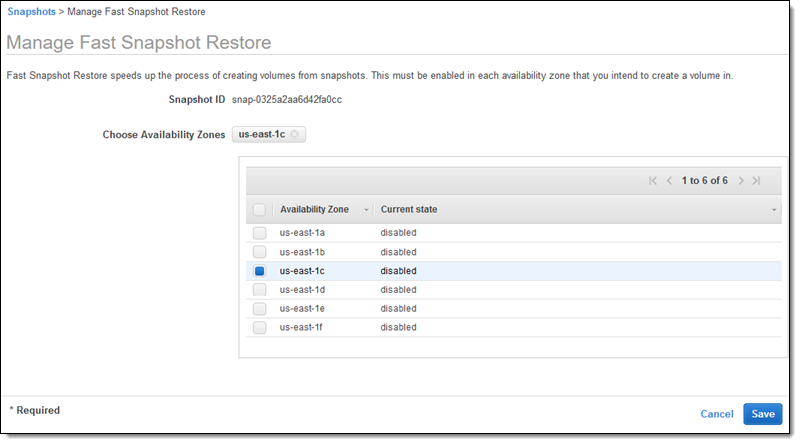
After the settings are saved, I receive a confirmation:
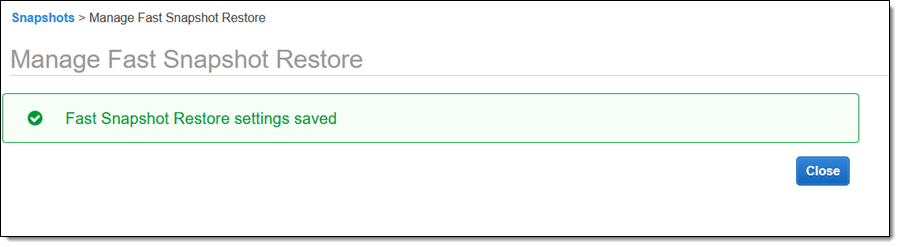
The console shows me that my snapshot is being enabled for Fast Snapshot Restore:
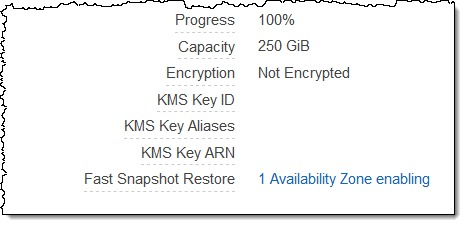
The status progresses from enabling to optimizing, and then to enabled. Behind the scenes and with no extra effort on my part, the optimization process provisions extra resources to deliver the fast restores, proceeding at a rate of one TiB per hour. By contrast, non-optimized volumes retrieve data directly from the S3-stored snapshot on an incremental, on-demand basis.
Once the optimization is complete, I can create volumes from the snapshot in the usual way, confident that they will be ready in seconds and pre-initialized for full performance! Each FSR-enabled snapshot supports creation of up to 10 initialized volumes per hour per Availability Zone; additional volume creations will be non-initialized. As my needs change, I can enable Fast Snapshot Restore in additional Availability Zones and I can disable it in Zones where I had previously enabled it.
When Fast Snapshot Restore is enabled for a snapshot in a particular Availability Zone, a bucket-based credit system governs the acceleration process. Creating a volume consumes a credit; the credits refill over time, and the maximum number of credits is a function of the FSR-enabled snapshot size. Here are some guidelines:
- A 100 GiB FSR-enabled snapshot will have a maximum credit balance of 10, and a fill rate of 10 credits per hour.
- A 4 TiB FSR-enabled snapshot will have a maximum credit balance of 1, and a fill rate of 1 credit every 4 hours.
In other words, you can do 1 TiB of restores per hour for a given FSR-enabled snapshot within an AZ.
Things to Know
Here are some things to know about Fast Snapshot Restore:
Regions & AZs – Fast Snapshot Restore is available in all Availability Zones of the US East (N. Virginia), US West (Oregon), US West (N. California), Europe (Ireland), Europe (Frankfurt), Asia Pacific (Sydney), and Asia Pacific (Tokyo) Regions.
Pricing – You pay $0.75 for each hour that Fast Snapshot Restore is enabled for a snapshot in a particular Availability Zone, pro-rated and with a minimum of one hour.
Monitoring – You can use the following per-minute CloudWatch metrics to track the state of the credit bucket for each FSR-enabled snapshot:
- FastSnapshotRestoreCreditsBalance – The number of volume creation credits that are available.
- FastSnapshotRestoreCreditsBucketSize – The maximum number of volume creation credits that can be accumulated.
CLI & Programmatic Access – You can use the enable-fast-snapshot-restores, describe-fast-snapshot-restores, and disable-fast-snapshot-restores commands to create and manage your accelerated snapshots from the command line. You can also use the EnableFastSnapshotRestores, DescribeFastSnapshotRestores, and DisableFastSnapshotRestores API functions from your application code.
CloudWatch Events – You can use the EBS Fast Snapshot Restore State-change Notification event type to invoke Lambda functions or other targets when the state of a snapshot/AZ pair changes. Events are emitted on successful and unsuccessful transitions to the enabling, optimizing, enabled, disabling, and disabled states.
Data Lifecycle Manager – You can enable FSR on snapshots created by your DLM lifecycle policies, specify AZs, and specify the number of snapshots to be FSR-enabled. You can use an existing CloudFormation template to integrate FSR into your DLM policies (read about the AWS::DLM::LifecyclePolicy to learn more).
In the Works
We are launching with support for snapshots that you own. Over time, we intend to expand coverage and allow you to enable Fast Snapshot Restore for snapshots that you have been granted access to.
Available Now
Fast Snapshot Restore is available now and you can start using it today!
— Jeff;
Source: AWS News


