AWS Outposts Now Available – Order Yours Today!
We first discussed AWS Outposts at re:Invent 2018. Today, I am happy to announce that we are ready to take orders and install Outposts racks in your data center or colo facility.
Why Outposts?
 This new and unique AWS offering is a comprehensive, single-vendor compute & storage solution that is designed to meet the needs of customers who need local processing and very low latency. You no longer need to spend time creating detailed hardware specifications, soliciting & managing bids from multiple disparate vendors, or racking & stacking individual servers. Instead, you place your order online, take delivery, and relax while trained AWS technicians install, connect, set up, and verify your Outposts.
This new and unique AWS offering is a comprehensive, single-vendor compute & storage solution that is designed to meet the needs of customers who need local processing and very low latency. You no longer need to spend time creating detailed hardware specifications, soliciting & managing bids from multiple disparate vendors, or racking & stacking individual servers. Instead, you place your order online, take delivery, and relax while trained AWS technicians install, connect, set up, and verify your Outposts.
Once installed, we take care of monitoring, maintaining, and upgrading your Outposts. All of the hardware is modular and can be replaced in the field without downtime. When you need more processing or storage, or want to upgrade to newer generations of EC2 instances, you can initiate the request with a couple of clicks and we will take care of the rest.
Everything that you and your team already know about AWS still applies. You use the same APIs, tools, and operational practices. You can create a single deployment pipeline that target your Outposts and your cloud-based environments, and you can create hybrid architectures that span both.
Each Outpost is connected to and controlled by a specific AWS region. The region treats a collection of up to 16 racks at a single location as a unified capacity pool. The collection can be associated with subnets of one or more VPCs in the parent region.
Outposts Hardware
The Outposts hardware is the same as what we use in our own data centers, with some additional security devices. The hardware is designed for reliability & efficiency, with redundant network switches and power supplies, and DC power distribution. Outpost racks are 80″ tall, 24″ wide, 48″ deep, and can weigh up to 2000 lbs. They arrive fully assembled, and roll in on casters, ready for connection to power and networking.
To learn more about the Outposts hardware, watch my colleague Anthony Liguori explain it:
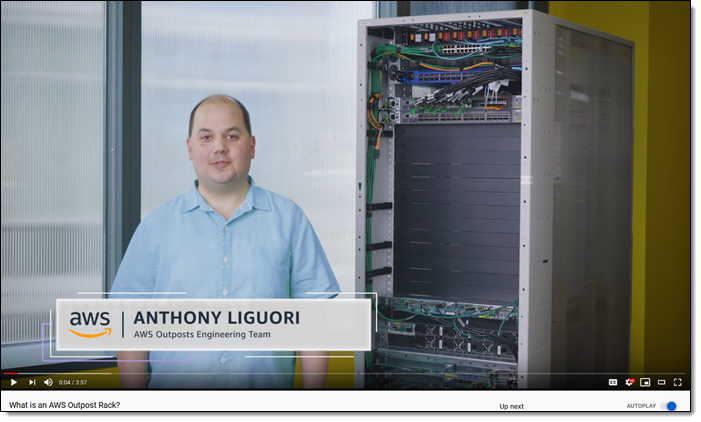 Outposts supports multiple Intel®-powered Nitro-based EC2 instance types including C5, C5d, M5, M5d, R5, R5d, G4, and I3en. You can choose the mix of types that is right for your environment, and you can add more later. You will also be able to upgrade to newer instance types as they become available.
Outposts supports multiple Intel®-powered Nitro-based EC2 instance types including C5, C5d, M5, M5d, R5, R5d, G4, and I3en. You can choose the mix of types that is right for your environment, and you can add more later. You will also be able to upgrade to newer instance types as they become available.
On the storage side, Outposts support EBS gp2 (general purpose SSD) storage, with a minimum size of 2.7 TB.
Outpost Networking
Each Outpost has a pair of networking devices, each with 400 Gbps of connectivity and support for 1 GigE, 10 GigE, 40 GigE, and 100 Gigabit fiber connections. The connections are used to host a pair of Link Aggregation Groups, one for the link to the parent region, and another to your local network. The link to the parent region is used for control and VPC traffic; all connections originate from the Outpost. Traffic to and from your local network flows through a Local Gateway (LGW), giving you full control over access and routing. Here’s an overview of the networking topology within your premises:
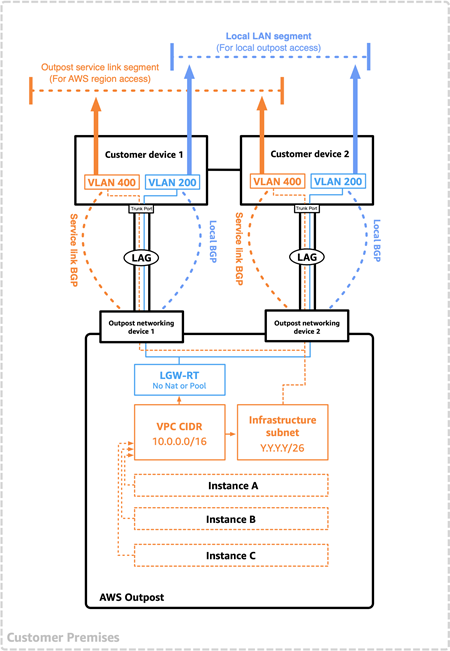
You will need to allocate a /26 CIDR block to each Outpost, which is advertised as a pair of /27 blocks in order to protect against device and link failures. The CIDR block can be within your own range of public IP addresses, or it can be an RFC 1918 private address plus NAT at your network edge.
Outposts are simply new subnets on an existing VPC in the parent region. Here’s how to create one:
If you have Cisco or Juniper hardware in your data center, the following guides will be helpful:
Cisco – Outposts Solution Overview.
Juniper – AWS Outposts in a Juniper QFX-Based Datacenter.
In most cases you will want to use AWS Direct Connect to establish a connection between your Outposts and the parent AWS region. For more information on this and to learn a lot more about how to plan your Outposts network model, consult the How it Works documentation.
Outpost Services
We are launching with support for Amazon Elastic Compute Cloud (EC2), Amazon Elastic Block Store (EBS), Amazon Virtual Private Cloud, Amazon ECS, Amazon Elastic Kubernetes Service, and Amazon EMR, with additional services in the works. Amazon RDS for PostgreSQL and Amazon RDS for MySQL are available in preview form, with Amazon RDS for SQL Server coming close behind.
Your applications can also make use of any desired services in the parent region, including Amazon Simple Storage Service (S3), Amazon DynamoDB, Auto Scaling, AWS CloudFormation, Amazon CloudWatch, AWS CloudTrail, AWS Config, Load Balancing, and so forth. You can create and use Interface Endpoints from within the VPC, or you can access the services through the regional public endpoints. Services & applications in the parent region that launch, manage, or refer to EC2 instances or EBS volumes can operate on those objects within an Outpost with no changes.
Purchasing an Outpost
The process of purchasing an Outpost is a bit more involved than that of launching an EC2 instance or creating an S3 bucket, but it should be straightforward. I don’t actually have a data center, and won’t actually take delivery of an Outpost, but I’ll do my best to show you the actual experience!
The first step is to describe and qualify my site. I enter my address:
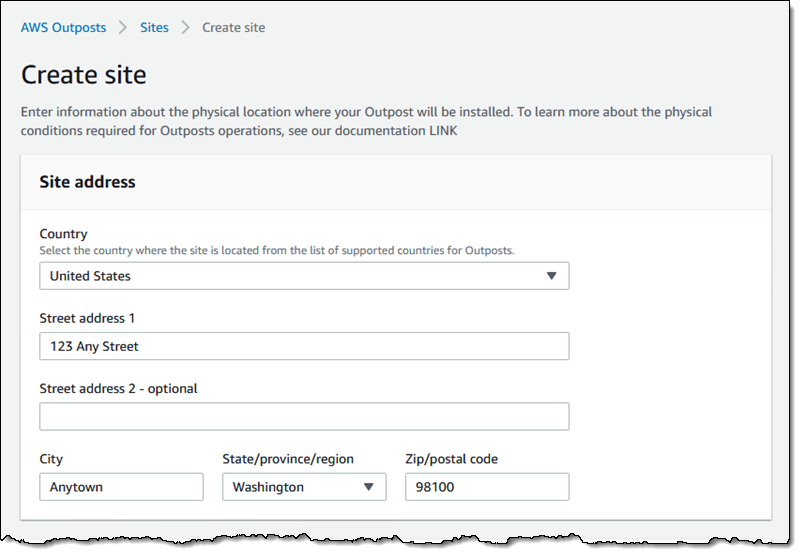 I confirm temperature, humidity, and airflow at the rack position, that my loading dock can accommodate the shipping crate, and that there’s a clear access path from the loading dock to the rack’s final resting position:
I confirm temperature, humidity, and airflow at the rack position, that my loading dock can accommodate the shipping crate, and that there’s a clear access path from the loading dock to the rack’s final resting position:
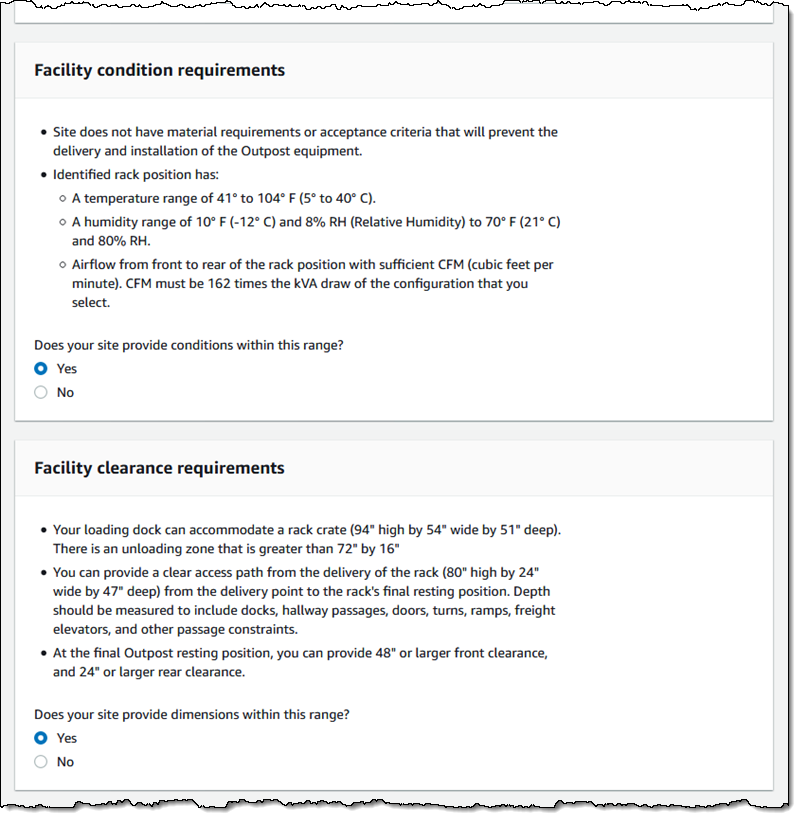
I provide information about my site’s power configuration:
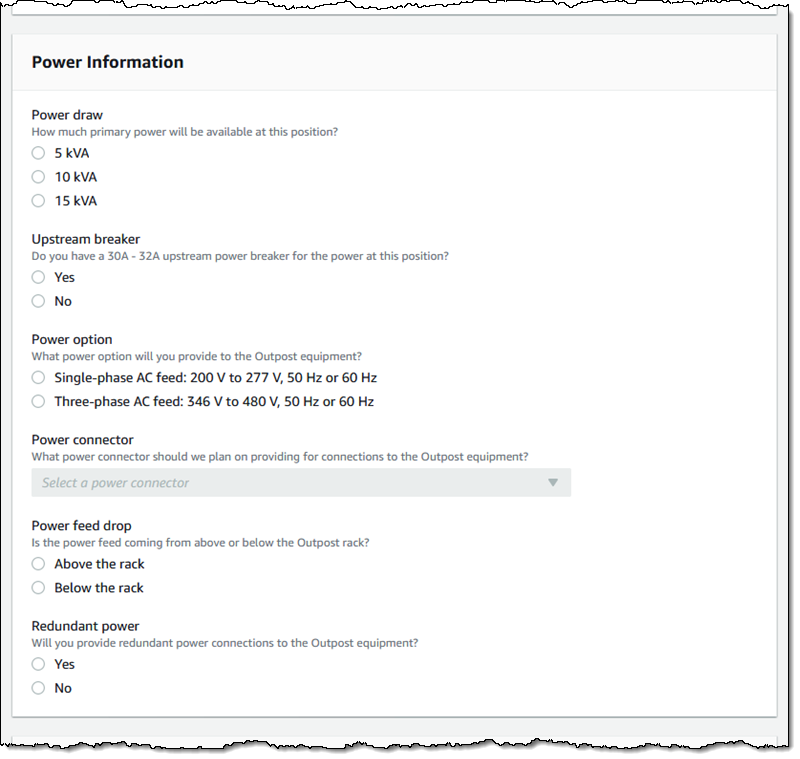
And the networking configuration:
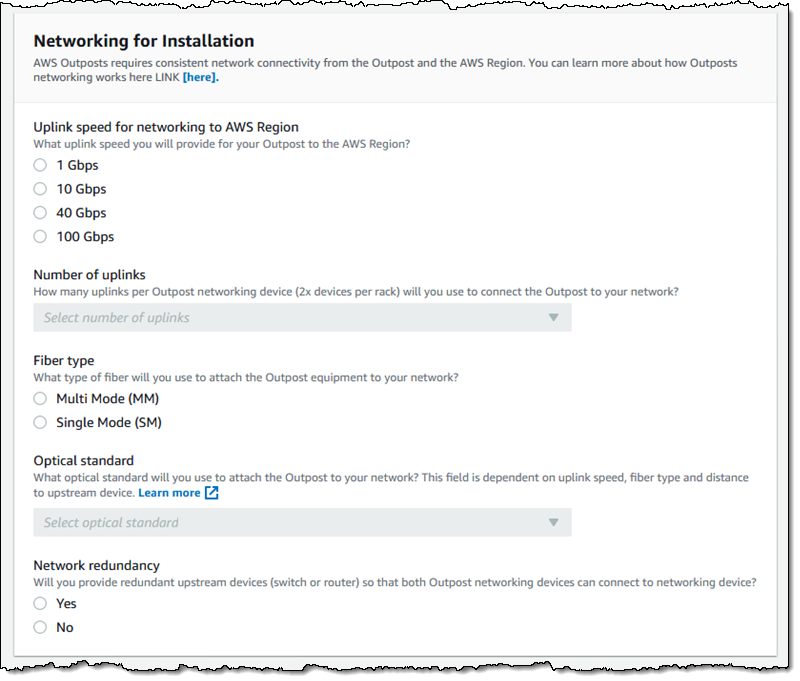
After I create the site, I create my Outpost:
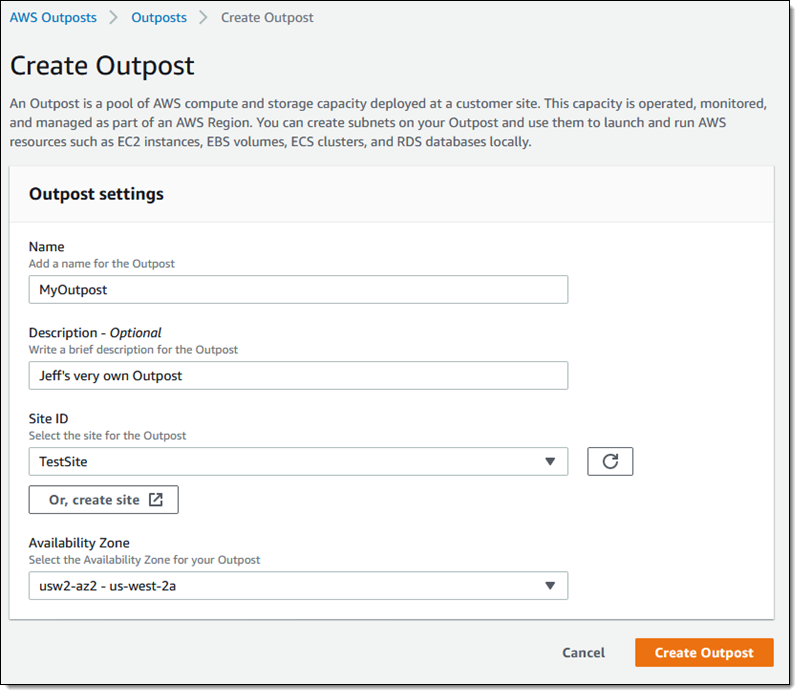
Now I am ready to order my hardware. I can choose any one of 18 standard configurations, with varied amounts of compute capacity and storage (custom configurations are also available), and click Create order to proceed:
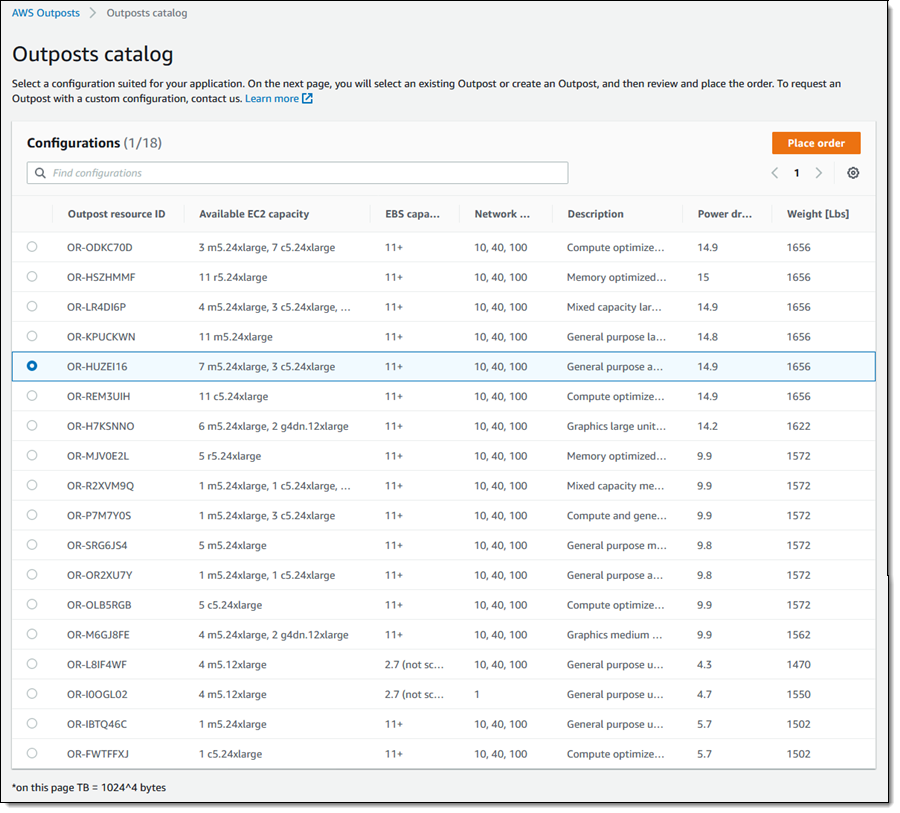
The EC2 capacity shown above indicates the largest instance size of a particular type. I can launch instances of that size, or I can use the smaller sizes, as needed. For example, the the capacity of the OR-HUZEI16 configuration that I selected is listed as 7 m5.24xlarge instances and 3 c5.24xlarge instances. I could launch a total of 10 instances in those sizes, or (if I needed lots of smaller ones) I could launch 168 m5.xlarge instances and 72 c5.xlarge instances. I could also use a variety of sizes, subject to available capacity and the details of how the instances are assigned to the hardware.
I confirm my order, choose the Outpost that I created earlier, and click Submit order:
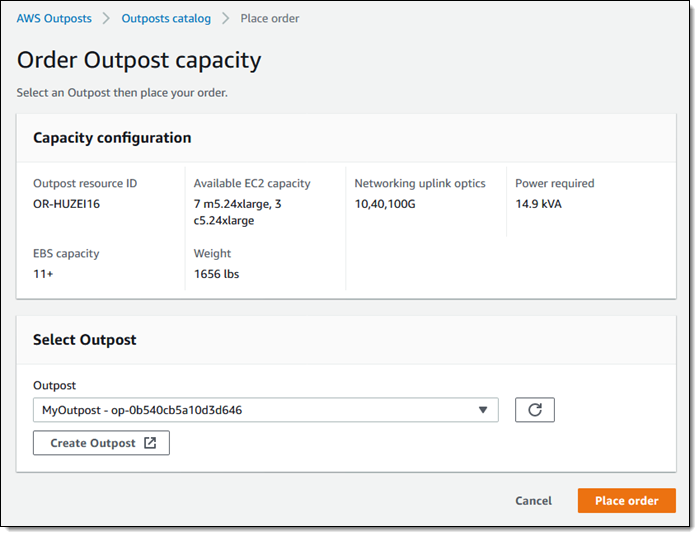
My order will be reviewed, my colleagues might give me a call to review some details, and my Outpost will be shipped to my site. A team of AWS installers will arrive to unpack & inspect the Outpost, transport it to its resting position in my data center, and work with my data center operations (DCO) team to get it connected and powered up.
Once the Outpost is powered up and the network is configured, it will set itself up automatically. At that point I can return to the console and monitor capacity exceptions (situations where demand exceeds supply), capacity availability, and capacity utilization:
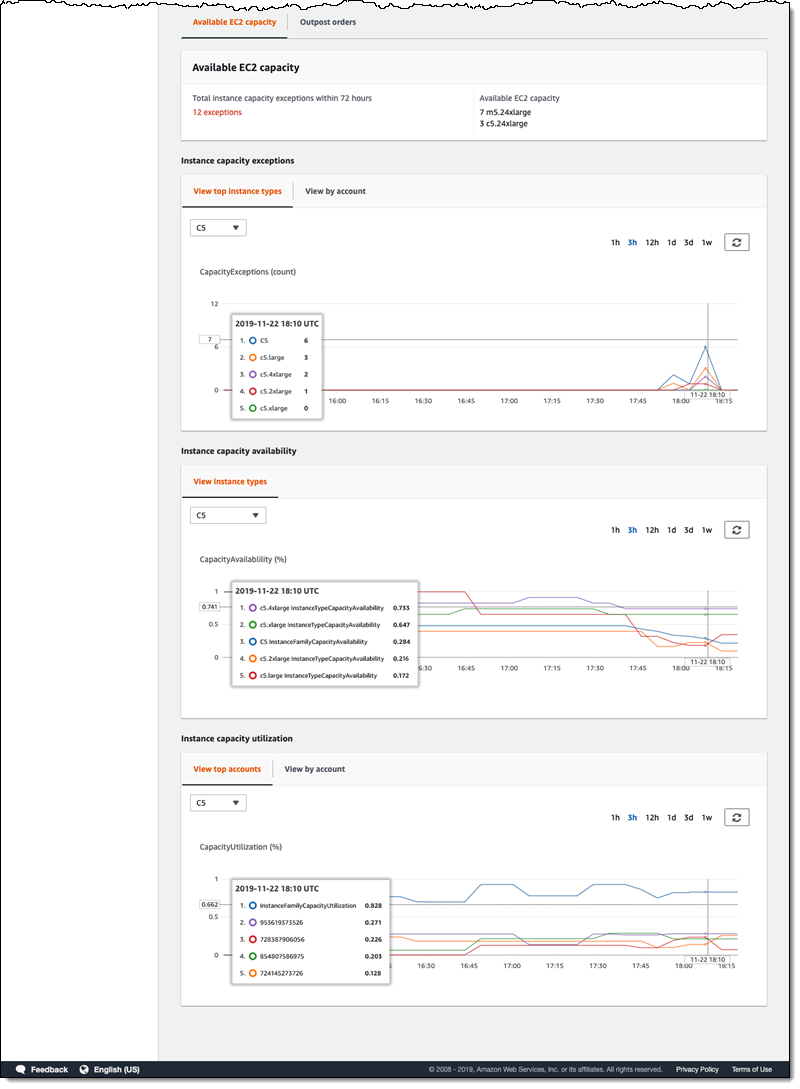
Using an Outpost
The next step is to set up one or more subnets in my Outpost, as shown above. Then I can launch EC2 instances and create EBS volumes in the subnet, just as I would with any other VPC subnet.
I can ask for more capacity by selecting Increase capacity from the Actions menu:
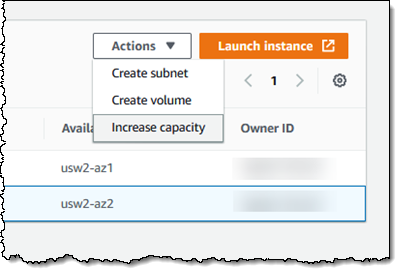
The AWS team will contact me within 3 business days to discuss my options.
Things to Know
Here are a couple of other things to keep in mind when thinking about using Outposts:
Availability – Outposts are available in the following countries:
- North America (United States)
- Europe (All EU countries, Switzerland, Norway)
- Asia Pacific (Japan, South Korea, Australia)
Support – You must subscribe to AWS Enterprise Support in order to purchase an Outpost. We will remotely monitor your Outpost, and keep it happy & healthy over time. We’ll look for failing components and arrange to replace them without disturbing your operations.
Billing & Payment Options – You can purchase Outposts on a three-year term, with All Upfront, Partial Upfront, and No Upfront payment options. The purchase price covers all EC2 and EBS usage within the Outpost; other services are billed by the hour, with the EC2 and EBS portions removed. You pay the regular inter-AZ data transfer charge to move data between an Outpost and another subnet in the same VPC, and the usual AWS data transfer charge for data that exits to the Internet across the link to the parent region.
Capacity Expansion – Today, you can group up to 16 racks into a single capacity pool. Over time we expect to allow you to group thousands of racks together in this manner.
Stay Tuned
This is, like most AWS announcements, just the starting point. We have a lot of cool stuff in the works, and it is still Day One for AWS Outposts!
— Jeff;
Source: AWS News


